|
editor help
|
|
| Tuesday, 2012-01-03, 4:16 AM |
Message # 1 |
YOSOYO

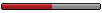
Lieutenant colonel
Veteran User
Registered: 2012-01-03
Messages: 73
Reputation: 2

| i have some doubts with the editor.
first.
how i can make a rule to the units enter to a train? the rule doesn't works to me.
--------- ------------ --------- ---------- -------- ---------- ----------- ----------- ---------
1º quiero q las unidades ya sean infanteria o tanques se suban a el tren mediante una regla y no se x q no se suben.
Alguien sabe algun conjunto de reglas para que se suban?
________________________________________________________________________________________________
2ºFlyingfox. intento meterlo al cable al edificio pero no se mete. donde lo tengo q meter y como? e enganchado los cables todos los de las estaciones (con el f1 para mayor facilidad) y lo intento meter a los cables, estacion, puntos rojos pero nada no se mete y ay se queda. x favor que alguien me ayude please.
bueno luego voy a poner mas dudas por aora dejo esta
sorry for my english and please ¡¡¡contestenme en español si lo entienden!!!xD
Message edited by YOSOYO - Tuesday, 2012-01-03, 4:21 AM |
| |
|
|
| Wednesday, 2012-01-04, 2:04 AM |
Message # 2 |
Lucas_de_Escola


Generalissimo
Senior Moderator
Registered: 2009-02-13
Messages: 707
Reputation: 28

| No hay una regla que funcione adecuadamente para que las tropas suban a un tren. Yo no lo he probado nunca, pero hay una opción entre los sucesos que se llama load in o unload (cargar o descargar), pero creo que están supeditadas a estar una localización determinada.
Para enlazar cables la operación es muy sencilla. Basta con pulsar en la opción "tender cable". A continuación se hace click sobre el primer punto rojo, y sin soltar el ratón, se arrastra hasta el segundo punto rojo. El cable aparecerá tendido. A continuación puedes modificar el grosor del cable y su vano. Prueba con dos postes telegráficos.
|
| |
|
|
| Wednesday, 2012-01-04, 4:31 PM |
Message # 3 |
YOSOYO

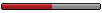
Lieutenant colonel
Veteran User
Registered: 2012-01-03
Messages: 73
Reputation: 2

| 1ª no entendi bien pero esa funcion pero a mi la de load and unload no me va prove con zona y grupo y alomejor algo mas ya q e dedique tiempo ace meses(me cree la cuenta ayer x q me decidi pero vi esta pagina ace meses xD)
2º eso lo se acer pero el flyngfox(unidad) no se me enganxa al cable, le e probado a poner al cable, estacion, de todo! pero nada resulta... tu me as explicado como acer el cable, aora como se enganxa la unidad en ese cable?
grax x la respuesta muy buena 
PD:x cierto ya me acuerdo de otra cosa q queria preguntar, no es del editor pero para no iniciar otro topic de estos, en cp3 ay el cazabombardero aleman q es to poderoso y aniquila todos los tankes de un tiro(incluso el maus de 450 de vida), como puedo acer para volver al caza normal q no mata las unidades xe un tiro??? es q para mi le quita dificultad a un juego bastante facil y para los pc enemigos si eligo un maus vs un monton de ejercitos, se me lo cargan de un tiro si se me olvida quitar los cazabombarderos xDAdded (2012-01-04, 4:31 PM)
---------------------------------------------
one question more.
it is posible to modifi maps of cp1? i tried to do it with the editor of cp2 and insert in it only units of pz1 but it doesn't work. There aren't editors of cp1 and it is imposible to modifi cp1 maps? i doesn't tryed to modifi a lot because i know the editor is for cp2 and it isn't for cp1.
sorry for my english and please ¡¡¡contestenme en español si lo entienden!!!xD
|
| |
|
|
| Wednesday, 2012-01-04, 5:28 PM |
Message # 4 |
Lucas_de_Escola


Generalissimo
Senior Moderator
Registered: 2009-02-13
Messages: 707
Reputation: 28

| Para lo que no hay problema es para descargar trenes o vehículos; eso lo he probado muchas veces.
Las vagonetas del flyngfox NO NECESITAN SER AÑADIDAS AL CABLE, ni a nada. Una vez que los edificios que las sostienen están enlazados por el cable, de manera AUTOMÁTICA aparecen durante el juego. Debes usar los edificios de CP2; los edificios relacionados que se añadieron de otros juegos no sirven. Si tienes problemas para enlazar los puntos rojos de ambos edificios, usa F1 para tener mejor dominio de la cámara en el editor.
Cargar y modificar los mapas de CP1 en el editor no entraña problemas; yo lo he hecho muchas veces.
Para cambiar el bombardero táctico Natter por el original (Stuka), sustituir este archivo (Tacbomber.unit). Está en la carpeta CP3-RfB>Unit.
http://www.gamefront.com/files/21150964/CP3-RfB.rar
|
| |
|
|
| Thursday, 2012-01-05, 2:21 AM |
Message # 5 |
alessandro

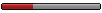
Lieutenant
Veteran User
Registered: 2011-12-30
Messages: 15
Reputation: 0

| hips would have a problem with the editor. I'm doing a scene and I still can not figure out how to give orders to units commanded by the computer to attack a certain area. can you tell me how to set it? I have already made the kind of localalizzazzione point but I do not know how to order from the enemy.... thenks
|
| |
|
|
| Thursday, 2012-01-05, 6:08 AM |
Message # 6 |
Lucas_de_Escola


Generalissimo
Senior Moderator
Registered: 2009-02-13
Messages: 707
Reputation: 28

| @Alessandro
At what point what you want to move these units? When have you fulfilled a objetive? When dies a unit? When it reaches a certain time?
You should be more precise.
Message edited by Lucas_de_Escola - Thursday, 2012-01-05, 6:09 AM |
| |
|
|
| Thursday, 2012-01-05, 5:01 PM |
Message # 7 |
YOSOYO

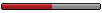
Lieutenant colonel
Veteran User
Registered: 2012-01-03
Messages: 73
Reputation: 2

| lucas muxas gracias me sirvio todo
sorry for my english and please ¡¡¡contestenme en español si lo entienden!!!xD
Message edited by YOSOYO - Thursday, 2012-01-05, 5:01 PM |
| |
|
|
| Thursday, 2012-01-05, 7:14 PM |
Message # 8 |
alessandro

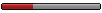
Lieutenant
Veteran User
Registered: 2011-12-30
Messages: 15
Reputation: 0

| http://www.youtube.com/watch?v=p27WQhxqz4M&feature=channel_video_title
This is the map. how do I tell the time in which they must leave? there is a periodical but not specific. must move to the location 1 are all infantry units and various
|
| |
|
|
| Thursday, 2012-01-05, 11:43 PM |
Message # 9 |
Lucas_de_Escola


Generalissimo
Senior Moderator
Registered: 2009-02-13
Messages: 707
Reputation: 28

| Sorry, Alessandro, the answer is too complex to explain it in a language which is not mine. Send a message private to Vpf2.
I can only answer you in Spanish.
However, you can load other maps in the editor and see how it's done. We have thus learned all.
|
| |
|
|
| Friday, 2012-01-06, 3:18 AM |
Message # 10 |
YOSOYO

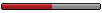
Lieutenant colonel
Veteran User
Registered: 2012-01-03
Messages: 73
Reputation: 2

| I don't understund you very good and i think you must send a private message to vpf2 as you rightly said lucas_de_escola but i I'll try to explain you.
with this the units of one location move to other location attacking all the enemyes in his way and they start when time is 60 seconds:
Event:
On every second.
Conditions:
Find any unit of all players at 'Location 1' -------- you can put the player and you can change the name of the location
Time>=60 ----------------------------------------- you can put only =
Actions:
Move found units to 'Location 2' attacking enemys along the way
and it is ready, if it isn't what you want, you can change it, but this rule starts in 60 seconds before start the game, modifi this rule to go as you want on your map
I hope I have been helpful;)Added (2012-01-06, 3:15 AM)
---------------------------------------------
lucas por cierto como has exo para modificar los mapas del codename panzers phase 1?
es q lo e intentado modificar pero no me va. Added (2012-01-06, 3:18 AM)
---------------------------------------------
una pregunta mas para lucas:
para que sirve las condiciones: never always ????
entiendo lo q pone pero no le veo el sentido xD
sorry for my english and please ¡¡¡contestenme en español si lo entienden!!!xD
|
| |
|
|
| Friday, 2012-01-06, 6:53 AM |
Message # 11 |
Lucas_de_Escola


Generalissimo
Senior Moderator
Registered: 2009-02-13
Messages: 707
Reputation: 28

| Quote lucas por cierto como has exo para modificar los mapas del codename panzers phase 1?
es q lo e intentado modificar pero no me va.
Pues, cargándolos en el editor. ¿Qué problema tienes con ello? Son prácticamente los mismos archivos que CP2. Si te sale algún mensaje de "Object missing", o "textura missng" etc...pulsa eliminar o ignorar (mejor ignorar). Pero debes hacerlo despacio. Ya comenté que el programa del Editor es bastante sensible. Una vez abierto con el editor, aparecen signos de interrogación en los objetos y algunas texturas del terreno aparecen en blanco. Pero todo ello es modificable.
Quote para que sirve las condiciones: never always ????
entiendo lo q pone pero no le veo el sentido
Yo tampoco le veo demasiado sentido. Nunca me he encontrado esa regla en ningún mapa. Y he revisado muchos. Pero, seguro que para los creadores del juego tenía algún sentido.
|
| |
|
|
| Friday, 2012-01-06, 5:25 PM |
Message # 12 |
alessandro

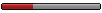
Lieutenant
Veteran User
Registered: 2011-12-30
Messages: 15
Reputation: 0

| I opened the other editors and I have tried to do the same cohesive I've written. only that men move up to a certain extent some go out to the river, the others go back to the starting point of the race. remain the starting point and no longer move from there
|
| |
|
|
| Saturday, 2012-01-07, 4:12 AM |
Message # 13 |
YOSOYO

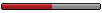
Lieutenant colonel
Veteran User
Registered: 2012-01-03
Messages: 73
Reputation: 2

| Quote (alessandro)
Sergeant
User
Registered: 2011-12-30
Messages: 5
Reputation: 0 ±I opened the other editors and I have tried to do the same cohesive I've written. only that men move up to a certain extent some go out to the river, the others go back to the starting point of the race. remain the starting point and no longer move from there
I don't understund you very good but I think I understand that the units don't move as well you want. If it is, try to move they in a path(or patch i am writing directly) ,if you do this, you must create the path in what the units will move in. But if this isn't the problem, you must speak with vpf2 because I don't understund very good english and web translators don't translate very good.Added (2012-01-07, 4:12 AM)
---------------------------------------------
lucas yo me refiero como hacer para poderlos jugar en el panzers 1.
Eso yo ya lo he hecho, pero una vez modificado y todo en su punto, guardo el mapa en su carpeta correspondiente(---/panzers/multimaps) pero entro en el juego y... sorpresa! sigen todos los mapas igual!:(
x cierto al ver eso mire a ver si me equivoque en algo al guardar y quite un mapa, fui al panzers 1 y no estaba lo vuelvo a poner entro al panzers 1 y si esta, por que cuando los modifico con el editor no los veo?
resumen: si se modificarlos, pero no se como acer para jugarlos en el pz1 x q no se ven en la lista
sorry for my english and please ¡¡¡contestenme en español si lo entienden!!!xD
|
| |
|
|
| Saturday, 2012-01-07, 5:10 AM |
Message # 14 |
Lucas_de_Escola


Generalissimo
Senior Moderator
Registered: 2009-02-13
Messages: 707
Reputation: 28

| Quote resumen: si se modificarlos, pero no se como acer para jugarlos en el pz1 x q no se ven en la lista
Ah, bueno, ya entendí. El asunto es que CP1 no tiene lanzadera para mods. Osea, no tiene, como el CP2, el Panzers_ Phase_2_ Mod. exe.
|
| |
|
|
| Saturday, 2012-01-07, 1:17 PM |
Message # 15 |
alessandro

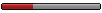
Lieutenant
Veteran User
Registered: 2011-12-30
Messages: 15
Reputation: 0

| porque el proceso se mantiene en el lugar panzers 2 módulos, incluso cuando sale del juego? Termino Menager tanques.
con el editor, edité cuatro mapas de escaramuza, más que en el escenario. Como saben, el scenarioè incompleta, y si alguien está interesado en ver mis mapas y cargar en el sitio. contactoAdded (2012-01-07, 1:17 PM)
---------------------------------------------
Puedo usar el traductor de google para escribir.
|
| |
|
|
| Saturday, 2012-01-07, 8:41 PM |
Message # 16 |
YOSOYO

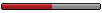
Lieutenant colonel
Veteran User
Registered: 2012-01-03
Messages: 73
Reputation: 2

| Quote (alessandro) Puedo usar el traductor de google para escribir
when i don't understund english or I need to translate one language that i don't know(all except spanish and catalan) I use this web translator but some verbs don't translate it very good:
Quote (alessandro) , edité cuatro mapas de escaramuza, más que en el escenario. Como saben, el scenarioè incompleta,
edite(or edité i don't know it xD) cuatro mapas de escaramuza pero en el escenario, como bien saben, el escenario esta incompleto ...
Quote (alessandro) y si alguien está interesado en ver mis mapas y cargar en el sitio.
yes, I am. and tell me what do you want to do and step by step and I try to do it and show you how i do it.
_____
Quote (Lucas_de_Escola) Ah, bueno, ya entendí. El asunto es que CP1 no tiene lanzadera para mods. Osea, no tiene, como el CP2, el Panzers_ Phase_2_ Mod. exe.
el mapa no el mod!!! xD se ve que no me explico bien, voy a explicarlo desde el principio a ver:
Quiero jugar un mapa del panzers 1 modificado, en el panzers 1, para ello dispongo del editor de mapas del panzers 2.
Pero una vez he metido el mapa en el editor, cuando guardo el mapa en su carpeta correspondiente, me meto en el juego pero no se ve el mapa al cual quiero jugar. Los mapas que modifico los meto en la carpeta: C:\Program Files\Panzers\multimaps . En esa ruta estan ubicados el resto de mapas del panzers 1. Voy al juego pero no se ve el mapa que he modificado sin embargo los mapas que vienen de serie si se ven.
Mi pregunta es: como debo de hacer(y de que manera guardar) para que pueda jugar en el panzers 1 los mapas que yo he modificado de ese mismo juego?
sorry for my english and please ¡¡¡contestenme en español si lo entienden!!!xD
Message edited by YOSOYO - Saturday, 2012-01-07, 8:50 PM |
| |
|
|
| Sunday, 2012-01-08, 1:01 AM |
Message # 17 |
Macer


Lieutenant general
Veteran User
Registered: 2010-12-10
Messages: 177
Reputation: 3

| Quote (YOSOYO) one question more. it is posible to modifi maps of cp1? i tried to do it with the editor of cp2 and insert in it only units of pz1 but it doesn't work. There aren't editors of cp1 and it is imposible to modifi cp1 maps? i doesn't tryed to modifi a lot because i know the editor is for cp2 and it isn't for cp1.
Well, there is a way - you need to unpack the .pak file of CP1 and copy it to CP2 Run folder, adding to its name to the "search" line in game.(something) config file. The view will not be perfect. but you will be able to view and edit CP1 maps.
Alessandro, to give orders to computer units you need to enter the "Triggers" menu. Add a new trigger and then you'll see a lot of options to modify. I think the interface is not very difficult, I managed to learn a lot after some tries. You can also unpack the original CP2 maps and copy their triggers. Good luck.
Ah, and if you'd like to raise the camera, press F1 
Message edited by Macer - Sunday, 2012-01-08, 1:03 AM |
| |
|
|
| Sunday, 2012-01-08, 2:17 AM |
Message # 18 |
Lucas_de_Escola


Generalissimo
Senior Moderator
Registered: 2009-02-13
Messages: 707
Reputation: 28

| Caramba, YOSOYO, es que eso no lo he hecho nunca. Una vez modificado el mapa de CP1 con el editor de CP2, ¿para qué jugarlo con CP1? ¿Porqué no usar el propio CP2? ¿O es que deseas modificar la campaña de CP1?
|
| |
|
|
| Sunday, 2012-01-08, 9:57 PM |
Message # 19 |
alessandro

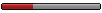
Lieutenant
Veteran User
Registered: 2011-12-30
Messages: 15
Reputation: 0

| thanks for some help, but i do not resolved problem. abandonment of the problem and just Added (2012-01-08, 9:57 PM)
---------------------------------------------
http://www.youtube.com/watch?v=uD4qg9FfOrs version raggio aifield for this site
|
| |
|
|
| Monday, 2012-01-09, 2:47 AM |
Message # 20 |
YOSOYO

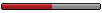
Lieutenant colonel
Veteran User
Registered: 2012-01-03
Messages: 73
Reputation: 2

| Quote (Lucas_de_Escola) Caramba, YOSOYO, es que eso no lo he hecho nunca. Una vez modificado el mapa de CP1 con el editor de CP2, ¿para qué jugarlo con CP1? ¿Porqué no usar el propio CP2? ¿O es que deseas modificar la campaña de CP1?
por que en el panzers 1 tengo unos amigos y asi podria enseñarles los mapas;)
Quote (Macer) Well, there is a way - you need to unpack the .pak file of CP1 and copy it to CP2 Run folder, adding to its name to the "search" line in game.(something) config file. The view will not be perfect. but you will be able to view and edit CP1 maps.
thank you very much
sorry for my english and please ¡¡¡contestenme en español si lo entienden!!!xD
Message edited by YOSOYO - Monday, 2012-01-09, 2:53 AM |
| |
|
|
