|
Creating new units — the guide
|
|
| Wednesday, 2016-06-29, 2:15 PM |
Message # 1 |
Macer


Lieutenant general
Veteran User
Registered: 2010-12-10
Messages: 177
Reputation: 3

| Seeing a lot of questions on the topic, I decided to make a step by step guide on how to use our tools to make units for Panzers.
1. Make a model — to be imported, the models need to be in .3ds format. The program for this extension is 3DS Max, but it has free alternatives: http://alternativeto.net/software/3ds-max/?license=free . You need to merge models into bigger compartments, like turret or chassis in one piece, to be imported into java 4d editor. It is a good idea to use undercarriages already present in game, it should save a lot of time.
2. Download Java4D editor: http://panzers.ucoz.com/load/jre_stormregion_4d_editor_v01/8-1-0-37 . The installation procedure needs some annotation: probably the last Java version that supports the programme is 6u34, you can get it here: https://1fichier.com/?iqtwd5zvt3 (PM me if the link expires). Then, for x86 systems, put the „OpenGL binding files” into system32, for x64 into both sysWOW64 and system32. Inside, to import a mesh, right click SCEN and „Import MESH object”. Add „dummies” corresponding to lights and firing spots on the model — the best way to learn it is to look through existing models. Remember to scale the unit to match the size of the others. It has to be done by trial and error method, unfortunately. Models are placed in \Run\CP3-Main\units\mechanical
3. Create a .unit file — again, the best is to copy existing examples. The meaning of most lines is obvious, a detailed explanation of the more problematic will be available later.
4. Add a description to units.ini.
Voila!
|
| |
|
|
| Thursday, 2016-06-30, 9:46 PM |
Message # 2 |
Lucas_de_Escola


Generalissimo
Senior Moderator
Registered: 2009-02-13
Messages: 707
Reputation: 28

| Very interesting
|
| |
|
|
| Thursday, 2016-07-07, 2:13 PM |
Message # 3 |
Panzernet


Major general
Veteran User
Registered: 2015-08-18
Messages: 142
Reputation: 1

| Thx Macer
Time to retake my previous stopped work with all models i haveAdded (2016-07-07, 2:13 PM)
---------------------------------------------
I'm getting problems with my models, what scale you use Macer? My default sclae are 100, but i low to 10 and something wrong happend
Im looking for people to make the Pacific Campaign mod for Panzers II and more
Message edited by Panzernet - Tuesday, 2016-07-05, 11:37 PM |
| |
|
|
| Thursday, 2016-07-07, 5:06 PM |
Message # 4 |
Macer


Lieutenant general
Veteran User
Registered: 2010-12-10
Messages: 177
Reputation: 3

| The problem is, there is no way to do it rather than by trial and error. try importing another ingame model into J4dE and trim your own to the right size. If your model is too big or too small for the editor it might not show. And you have to scale it in 3D studio, before importing.
|
| |
|
|
| Friday, 2016-07-08, 11:43 AM |
Message # 5 |
Panzernet


Major general
Veteran User
Registered: 2015-08-18
Messages: 142
Reputation: 1

| Ok, now my editor no show up the process u put above, i think i broke it
Im looking for people to make the Pacific Campaign mod for Panzers II and more
|
| |
|
|
| Monday, 2016-07-18, 6:26 PM |
Message # 6 |
Macer


Lieutenant general
Veteran User
Registered: 2010-12-10
Messages: 177
Reputation: 3

| Ummm... It should work  What system do you use? What system do you use?
|
| |
|
|
| Monday, 2016-08-01, 1:14 AM |
Message # 7 |
Panzernet


Major general
Veteran User
Registered: 2015-08-18
Messages: 142
Reputation: 1

| Win 10 64 bits
Sorry for the long wait, i was in the beach for holidays
Added (2016-07-27, 18:16 PM)
---------------------------------------------
Good news macer, i found finally my old PC with Vista SP2 32bits OS, i hope can do better things there with my work
Added (2016-07-28, 14:15 PM)
---------------------------------------------
Well guys, my first imported model finally are done, now i need what steps need to add for works properly with all, it's too soon to say the model works ingame, i need do more things like .4d.prv, .unit and much more
Any help?
PS: 100 scale are too small, i think i gonna revise with 500Added (2016-08-01, 1:14 AM)
---------------------------------------------
Macer, i need more details from your lil'tutorial if possible, i'm afraid i'm stuck again, my editor doesnt work :s
Im looking for people to make the Pacific Campaign mod for Panzers II and more
Message edited by Panzernet - Thursday, 2016-07-28, 3:30 PM |
| |
|
|
| Saturday, 2016-08-06, 3:46 AM |
Message # 8 |
Macer


Lieutenant general
Veteran User
Registered: 2010-12-10
Messages: 177
Reputation: 3

| I remember making my own unit just with .unit and .4d file. It had no skin but it didn't crash the editor or the game, it did work. Just find a similar vehicle and copy its .unit for it.
|
| |
|
|
| Thursday, 2016-08-11, 6:04 PM |
Message # 9 |
Macer


Lieutenant general
Veteran User
Registered: 2010-12-10
Messages: 177
Reputation: 3

| OMG, I wish so much we could use this software for Panzers!
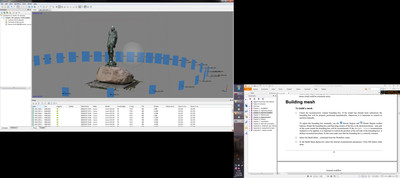
|
| |
|
|
| Thursday, 2016-09-08, 12:53 PM |
Message # 10 |
Panzernet


Major general
Veteran User
Registered: 2015-08-18
Messages: 142
Reputation: 1

| For the moment, my editor still crashing when i try load the unit, well, i'll keep trying Added (2016-09-08, 12:53 PM)
---------------------------------------------
Macer, know how control better and rotate the lights, smoke and more? The editor turns me impossible to use
Im looking for people to make the Pacific Campaign mod for Panzers II and more
|
| |
|
|
| Wednesday, 2017-03-01, 10:46 PM |
Message # 11 |
Sgto_JD

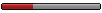
Lieutenant
Veteran User
Registered: 2017-01-17
Messages: 16
Reputation: 0

| http://www.mediafire.com/file/w59jyc06xejs58u/Plantillas+Archivos+unit.rar
Enlace a plantillas de archivos .UNIT para vehiculos: los archivos unit se realizan con el programa block de notas que incluye cualquier ordenador.
En cada plantilla que subo el texto entre parentesis debe quitarse y ser sustituido por un número el cual representara una acción del vehiculo en el juego, POR EJEMPLO las armas el 0 son ametralladora, el 1 cañon, el 2 artilleria, el 3 lanzallamas.
Espero que esto ayude a la comunidad Panzers
|
| |
|
|
| Thursday, 2017-03-02, 0:51 AM |
Message # 12 |
Panzernet


Major general
Veteran User
Registered: 2015-08-18
Messages: 142
Reputation: 1

| Gracias Sgto, me vendrá bien para indagar en lo mío
Gracias otra vez por tu tiempo
PD: Los archivos .unit cómo se abrían? Me acabo de perder
Im looking for people to make the Pacific Campaign mod for Panzers II and more
Message edited by Panzernet - Thursday, 2017-03-02, 12:35 PM |
| |
|
|
| Thursday, 2017-03-02, 3:52 PM |
Message # 13 |
Sgto_JD

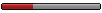
Lieutenant
Veteran User
Registered: 2017-01-17
Messages: 16
Reputation: 0

| ABRIR ARCHIVO .UNIT
1º-Click boton derecho sobre cualquier archivo .UNIT
2º abrir con
3º selecionar Bloc de notas
asignar que cualquier archivo .UNIT se abra con este programa (creo que esto se activa automáticamente una vez hayas abierto uno)
|
| |
|
|
| Thursday, 2017-03-02, 4:08 PM |
Message # 14 |
Panzernet


Major general
Veteran User
Registered: 2015-08-18
Messages: 142
Reputation: 1

| Quote Sgto_JD (  ) ABRIR ARCHIVO .UNIT1º-Click boton derecho sobre cualquier archivo .UNIT
2º abrir con
3º selecionar Bloc de notas
asignar que cualquier archivo .UNIT se abra con este programa (creo que esto se activa automáticamente una vez hayas abierto uno)
Vale, confirmado, soy retard jajajaja
Lo peor es que antes de que me escribieses aquí me acordé de un privado dónde lo decías el cómo abrirlo 
Im looking for people to make the Pacific Campaign mod for Panzers II and more
|
| |
|
|
| Sunday, 2017-03-05, 11:56 PM |
Message # 15 |
Panzernet


Major general
Veteran User
Registered: 2015-08-18
Messages: 142
Reputation: 1

| Solucionado, en breves tendreis noticias  Added (2017-03-05, 11:56 PM)
---------------------------------------------
Someone know how fix the wheels in a tank? The mines doesn't fit where must be
Any ideas??
Im looking for people to make the Pacific Campaign mod for Panzers II and more
Message edited by Panzernet - Friday, 2017-03-03, 5:50 PM |
| |
|
|
| Saturday, 2017-03-18, 9:28 PM |
Message # 16 |
Sgto_JD

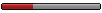
Lieutenant
Veteran User
Registered: 2017-01-17
Messages: 16
Reputation: 0

| Solución a problema de instalación (a mi me pasaba). Solution to install editor 4D (This was happening to me)
El java 4d puede no funcionar porque los archivos dll además de en system32 hay que copiarlos a la carpeta Bin de JAVA
El java 4d can have malfuntion because archives dll must be copied in system32 and in the carpet Bin of JAVA
|
| |
|
|
