|
Units creation
|
|
| Tuesday, 2009-04-21, 9:35 PM |
Message # 1 |
Walderrama


Sergeant
Veteran User
Registered: 2009-04-21
Messages: 7
Reputation: 0

| Hi friends,
I found this site only few days ago......... wonderful!!!
I'm developing some maps regarding italian infantry army on the Don river, and the dramatic retrait of Italian alps army.
My grandFa fought that war!!!!
So the main problem is to create units with alps uniform, and I'd like also to convert camel squad in mule squad.
Does somebody know if camel squad can tow howitzer?
Looking on other projects, just like Hungarian Army mod, I saw some files (.4d.prv, .fpc) but I don't know how can create them.
Inside the tutorial (31_CodenamePANZERS.pdf) there are some explanation about tank and not for units, and there aren't any referencies to .4d.prv, .fpc files.
These are only the first questions, and I hope to receive soon some good suggestion. In the same time I will finish the map about the battle of Don river, where Italian 'Ravenna' Division was located from august to dicember 1942. See you soon
In alto come l'aquila vola!
'Berghem' de sass.
|
| |
|
|
| Tuesday, 2009-04-21, 10:36 PM |
Message # 2 |
VPf2

Owner of the Website

Generalissimo
Administrator
Registered: 2009-01-23
Messages: 312
Reputation: 12

| Hey Walderrama, reskinning the soldiers is almost the same as reskinning the tanks. All the textures of soldiers are in the main.pak\units/walker folder. Just extract the texture you want and convert it to DDS format (do this using the PANZERS Unpacker ), edit it and convert it back to DXT. More detailed information is in my skinning tutorial.
Inputting your mods:
1. Open the game.ini file located in the Panzers/Run folder and replace the "Search" line with the following:
Quote Search = .\Mods;./main.pak;./ita.pak
2. Create a new folder in the PANZERS/Run folder and name it "Mods"
3. Put your created skins in the PANZERS/Run/Mods/units/walker folder. Everything you are asking here is possible to create. If you have more specific questions, feel free to ask them here. Quote from the skinning tutorial
Quote Explanations for the most common extensions in the main.pak associated with skin editing.
UNIT – is the file that combines the model with the animation effects and other parameters.
4D – is the model of the tank.
DXT – is the texture for the model of the tank. It is mainly used in the old Phase 2 units.
DDS – is also the texture for the model, but is mainly used in the units converted from Rush for Berlin.
PRV – is a graphic file used to show the unit’s picture in the Editor, this file is optional. Regards
|
| |
|
|
| Tuesday, 2009-04-21, 11:15 PM |
Message # 3 |
Walderrama


Sergeant
Veteran User
Registered: 2009-04-21
Messages: 7
Reputation: 0

| Hi myAdmin...
I have mods\units\walker folders, with following files:
mods\units\it rifle member.unit
mods\units\it rifle squad.unit
mods\units\walker\italy-mediteran-soldier-rifle.dxt
mods\units\walker\iitaly_rifle_soldier.4d
when I select it rifle squad inside the editor I receive the following error msg: SGepard::CreateTextureFroDXT: Error loading units\walker/italy-mediteran-soldier-Rifle.dxt: Read failed(5):Expected 8192 bytes, read 0. Thanks in advance and best regards!
In alto come l'aquila vola!
'Berghem' de sass.
|
| |
|
|
| Wednesday, 2009-04-22, 3:20 PM |
Message # 4 |
Grandslam

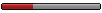
Lieutenant
Veteran User
Registered: 2009-03-17
Messages: 22
Reputation: 0

| Then you need to edit the game.ini file. In the search line it should say: Search = .\mods;./main.pak
|
| |
|
|
| Wednesday, 2009-04-22, 3:29 PM |
Message # 5 |
VPf2

Owner of the Website

Generalissimo
Administrator
Registered: 2009-01-23
Messages: 312
Reputation: 12

| What program did you use to convert your file back to DDS format? Because this error shows a slight difference in the texture size. I suggest you to edit the DDS files using Adobe Photoshop CS3 (after installing this plugin). Don't forget to post your maps here 
|
| |
|
|
| Thursday, 2009-04-23, 12:18 PM |
Message # 6 |
Walderrama


Sergeant
Veteran User
Registered: 2009-04-21
Messages: 7
Reputation: 0

| Hi friends,
I'm using XnView to convert back bmp to dds, and the Panzers_extractor to convert dds back to dxt. Other questions, how can I add points inside a script?
What is HP factors of units??
In alto come l'aquila vola!
'Berghem' de sass.
|
| |
|
|
| Thursday, 2009-04-23, 12:59 PM |
Message # 7 |
Spanishrepublicansoldier


Major
Veteran User
Registered: 2009-03-08
Messages: 32
Reputation: 0

| Hi friend: Download this editor guide. Its in italian  http://www.fxinteractive.com/it/p094/p094extra.htm saludos 
|
| |
|
|
| Thursday, 2009-04-23, 4:21 PM |
Message # 8 |
Walderrama


Sergeant
Veteran User
Registered: 2009-04-21
Messages: 7
Reputation: 0

| Thanks Spanishrepublicansoldier,
I got it, but many things are not so well explained!!!!
I'm learning... so in order to assign points it's necessary define objective......
It's not possible assigne points inside a script???
If I destroy tank with specific units (e.g. it at unit) I'd like to add points, but I can only incerase some variables....
How can i calculate and add points checking on variables at the end of one objective??? I really sorry for my questions, but you have to know I'm a programmer, and inside many programming languages there are a lot of flexibility.......  Ciao ciao
In alto come l'aquila vola!
'Berghem' de sass.
|
| |
|
|
| Thursday, 2009-04-23, 8:36 PM |
Message # 9 |
Guillaume

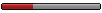
Lieutenant
Veteran User
Registered: 2009-04-12
Messages: 23
Reputation: 0

| HP= Health Points
|
| |
|
|
| Tuesday, 2009-05-05, 0:06 AM |
Message # 10 |
Walderrama


Sergeant
Veteran User
Registered: 2009-04-21
Messages: 7
Reputation: 0

| Hi friends,
I spent some hours learning more and more about texture customizations and so on!!!!
I found a nice SW for conversion back from .bmp to .dds without using photoshop (DDS converter 2), and I understood how is possible to create new units without touching original units and textures.
So how i told before, I'm developing maps and mission about the Italian Army retrait during the 'Little Saturn operation' December 1942-February 1943.
During the retrait, many soldiers remained without guns and weapons, and they lost contact with their commands, but that soldiers had a strategic rule during one of the final fight in Nikolajevka.
In the last days I created some of that hurt-units, but my next goal will be to create Mules towing howithzers.
So, I'd like to understand if someone could explain how to modify .4d files.
.4d files are the 3D obj model, and first of all I have to modify camel in mules, then I'll try to assign trucks properties to mule units.
I hope someone of you could help me. 'Come l'aquila in alto vola!'
In alto come l'aquila vola!
'Berghem' de sass.
|
| |
|
|
| Tuesday, 2009-05-05, 2:08 PM |
Message # 11 |
Spanishrepublicansoldier


Major
Veteran User
Registered: 2009-03-08
Messages: 32
Reputation: 0

| its too hard  . I think its possible create new models, but its difficult and i dont know how. Most of the mods are extracted from Rush for Berlin (another game). . I think its possible create new models, but its difficult and i dont know how. Most of the mods are extracted from Rush for Berlin (another game). I try to reeskin soldiers with new uniforms. Dont forget post your maps here  ciao 
|
| |
|
|
| Wednesday, 2009-05-06, 7:42 PM |
Message # 12 |
Walderrama


Sergeant
Veteran User
Registered: 2009-04-21
Messages: 7
Reputation: 0

| Hi SpanishRepubblicanSoldier,
I believe I have to find the right SW tools in order to do my job.....
......and the hardest action, should be to find free time in order to learn more and more  Soon I'll send some preview of the hurt units........ Added (2009-05-06, 7:42 Pm)
---------------------------------------------
Hi friends,
how can I add a blue circle in order to indicate a location to reach???
I'm already using the instruction "focus camera on location", but how can I show the exactly position with a blue circle? Thanks in advance!
In alto come l'aquila vola!
'Berghem' de sass.
|
| |
|
|
| Wednesday, 2009-05-06, 8:34 PM |
Message # 13 |
VPf2

Owner of the Website

Generalissimo
Administrator
Registered: 2009-01-23
Messages: 312
Reputation: 12

| Quote So, I'd like to understand if someone could explain how to modify .4d files. Hey Walderrama, It is not possible to convert your own made 3D models to 4d (Stormregion Format) with the current tools, so it's just editing for now. You can attach the "blue circle" to the objective doing this:
1. Click "Edit" and select "Edit Objectives"
2. Click your right mouse button in the Objective area (bottom-left) and select "Add"
3. Input the X and Z coordinates from the map and it's done.
|
| |
|
|
| Friday, 2011-01-21, 11:24 PM |
Message # 14 |
Hurin

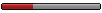
Lieutenant
Veteran User
Registered: 2011-01-18
Messages: 19
Reputation: 0

| Over an year is passed by. Any changements about converting 3D models into Stormregion 4D? It would be nice if we could create new units, don't you?
Aurë entuluva!
|
| |
|
|
| Saturday, 2011-01-22, 6:54 PM |
Message # 15 |
VPf2

Owner of the Website

Generalissimo
Administrator
Registered: 2009-01-23
Messages: 312
Reputation: 12

| As you said a year passed by, so disregard the information you see. We now use JRE 4D Editor for this kind of work.
|
| |
|
|
| Saturday, 2011-01-22, 9:12 PM |
Message # 16 |
PantherG


Colonel
Veteran User
Registered: 2009-03-13
Messages: 99
Reputation: 15

| Ji all!
I recently converted the 1C Panther ausf G into 4D file usable with CP3, tell me what you think of the result [img]C:\Users\JM\Desktop\programmes graphiques\pantherG[/img]
Model can be downloaded at http://www.mediafire.com/file....ndy.ZIP
See you and congrats for all those nice works!
Fan of panzers
|
| |
|
|
| Monday, 2011-01-24, 8:19 AM |
Message # 17 |
VPf2

Owner of the Website

Generalissimo
Administrator
Registered: 2009-01-23
Messages: 312
Reputation: 12

| Hey PantherG, Unfortunately, I didn't have the time to test it. But I will do it as soon as possible. Nice to see you back.
|
| |
|
|
| Saturday, 2011-11-12, 9:09 PM |
Message # 18 |
Tiger-Ace


Lieutenant general
Veteran User
Registered: 2011-08-13
Messages: 207
Reputation: 5

| Hi Walderrama  I have noticed one of your messeges where you refer to "how it's possible to create new units without touching original units and textures." How do you do this? I am really interested in the same thing! I have noticed one of your messeges where you refer to "how it's possible to create new units without touching original units and textures." How do you do this? I am really interested in the same thing!  What files do you need to change and/or copy? (By the way how is your italian mission during little saturn going? It sounds very awesome and realistic. :thumb:) What files do you need to change and/or copy? (By the way how is your italian mission during little saturn going? It sounds very awesome and realistic. :thumb:)
|
| |
|
|
| Friday, 2013-01-25, 2:22 AM |
Message # 19 |
lordbrunn


Major
Veteran User
Registered: 2011-10-19
Messages: 47
Reputation: 0

| here is my personal ansaldo fiat P40
parcere subiectis et debellare superbos
|
| |
|
|
| Friday, 2013-06-28, 11:27 PM |
Message # 20 |
Jagdflieger


Colonel
Veteran User
Registered: 2012-09-25
Messages: 92
Reputation: 1

| Hello Comrades! Making a Mod or additions to the RFB. Extent that the game manages to change from dependence to be able to help many people. Tiger Ace fantastic new textures that many units. Created new units such as the British Red Devils. There are two things we do not. We would like to extract RftB units. The site has been found in the file manager is not able to extract files RftB pack. Can anyone find a solution?
The second and perhaps fontossasb problem, you can not edit in 3D unit. Is there anyone care to join us? I do not know is it possible 3 units from the Panzers move it into the RFB. Maybe he did Panzers three units are designed to feel like they are in the RFB's? Find us on RFB department. There are photos of Tiger Ace is far from his work. Very nice winter units, contemporary Russian uniforms, tanks, and a few new "outfit".
All are welcome, and thank you in advance for your help!
(RFB editor of more opportunities for creating tracks and editing, as in building. worth trying. Any help welcome)Added (2013-04-06, 2:23 PM)
---------------------------------------------
Hello Comrades! Can you tell someone who modeled the SdKfz 234/2 and 3 Panzer Löwe heavy armor? I would ask him to make a mod for this RFB. . Thank you in advance for your help. Added (2013-06-28, 11:27 PM)
---------------------------------------------
Hello!
I ask for your help! I have a 3D model. How to UVW map drawn to it? Required to UVW map to Model if I want to do it texture. Thank you in advance for your help!
|
| |
|
|
