|
Other units
|
|
| Tuesday, 2012-01-24, 5:07 PM |
Message # 1 |
Tiger-Ace


Lieutenant general
Veteran User
Registered: 2011-08-13
Messages: 207
Reputation: 5

| Hi everyone! 
I'm wondering how it is possible to create new units. Not create them with new 4.d files and so on... but make the same unit with a different skin.
For example:
In the very good Phase 3 mod we have ge SS rifle squad but we also have one called ge SS rifle2 squad. It is the same unit but with a different skin.
How do I make that myself and how do I rename it? 
Because I have alot of skins created but I do not want them to overlap the original ones. In that way I can have many different realistic skins in 1 map. And I would really like that 
|
| |
|
|
| Thursday, 2012-01-26, 10:54 PM |
Message # 2 |
Kristof


Colonel
Veteran User
Registered: 2010-02-15
Messages: 93
Reputation: 1

| First you need to download some software, a program that can read the 4.d file, I use a Hex program, you can download this on the site.
This program will read the 4.d file in code, you have to find the units text string and change it. Lets say i want to use more then 1 Sherman skin, I just alter 1 letter in the hex code from Sherman to Shurman, now you have to save the file under a new name, lets say Shurman and just place the file in the Mechanical folder.
Then you copy the unit file and alter it with notepad, change the model name to Shurman in the file and you have to 2 tanks with different skin.
this is in my best English, so I hope it helps. 
|
| |
|
|
| Friday, 2012-01-27, 0:15 AM |
Message # 3 |
Tiger-Ace


Lieutenant general
Veteran User
Registered: 2011-08-13
Messages: 207
Reputation: 5

| Thank you soooooo much Kristof!  That really helped me alot. I will try making alot of new units. And who know, mabye I will post them once finished. Again, thanks alot! That really helped me alot. I will try making alot of new units. And who know, mabye I will post them once finished. Again, thanks alot!  Added (2012-01-27, 0:15 AM)
---------------------------------------------
Oh my the way Kristof... How to do this with infantry, because the model name in the unit file (for rifle men) is squad.4d
|
| |
|
|
| Saturday, 2012-01-28, 0:17 AM |
Message # 4 |
Kristof


Colonel
Veteran User
Registered: 2010-02-15
Messages: 93
Reputation: 1

| Ah yes, I see what you mean. You have 2 files for infantry units, a "Member" file and a "Squad" file. The name you need is in the "Member" file.
Looking forward to see you skins. 
|
| |
|
|
| Saturday, 2012-01-28, 2:06 AM |
Message # 5 |
Tiger-Ace


Lieutenant general
Veteran User
Registered: 2011-08-13
Messages: 207
Reputation: 5

| I think that you need to tell me how to do this again, but in a more "step by step" tutorial. Because I keep getting errors... 
It is actually much more complex that it just sounds like 
|
| |
|
|
| Saturday, 2012-01-28, 1:30 PM |
Message # 6 |
Kristof


Colonel
Veteran User
Registered: 2010-02-15
Messages: 93
Reputation: 1

| Okay, I will try to do my best.
Lets say we are going to alter the skin of the "Panther A".
First thing you do is go to the "Unit" folder, there you find the Unit file for the Panther A, open the file with notepad.
Then you will look for this text string "Unit.Common.ModelName = units\mechanical\pzkpfw_V_A.4D"
The last piece is what you need to remember. (pzkpfw_V_A)
Then you go into the "Mechanical" folder and search for the 4.d file called "pzkpfw_V_A".
Okay, this was the easy part. 
Now you copy this file and past it under a new name, lets say... pzkpfw_V_B.
Open this new file with the HEX program and click on search. You will get a search box, in the first you type the name of the original file "pzkpfw_V_A" in the other box you set the new name pzkpfw_V_B. The click on replace all.
Very important that you replace all text strings.
After you did this, just save the file.
That is the first step.
Then you need to alter a DXT ore DDS file for graphic details on your 4.d model. Just take the "pzkpfwv_a.dx"t file and rename it to "pzkpfwv_b". Now the 4.d file of the pzkpfwv_V_B will be linked to this graphic file. Now you can start to alter the skin of the Panther B, so that the Panther A skinn remains the same.Added (2012-01-28, 1:30 PM)
---------------------------------------------
That is the best i can explain it. 
|
| |
|
|
| Monday, 2012-01-30, 5:16 PM |
Message # 7 |
Tiger-Ace


Lieutenant general
Veteran User
Registered: 2011-08-13
Messages: 207
Reputation: 5

| Many thanks for you explanation Kristof  ' '
Now I fully understand how to do it.
I think I will concentrate on making skins for infantry units. That would be cool. I have already created alot of skins:
Übersoldat skin (and damage and health changes eg.) for the germans
Volksturm skin for the germans
soviet general skin for the russians
Kriegsmarine sailor skin for the germans
Realistic british early-war skins for the allies
Leibstandarte SS sentry for the germans
and I have only begun!  Muhahahahahahah Muhahahahahahah 
|
| |
|
|
| Monday, 2012-01-30, 5:33 PM |
Message # 8 |
Kristof


Colonel
Veteran User
Registered: 2010-02-15
Messages: 93
Reputation: 1

| Looking forward to it. 
|
| |
|
|
| Monday, 2012-01-30, 11:27 PM |
Message # 9 |
Lucas_de_Escola


Generalissimo
Senior Moderator
Registered: 2009-02-13
Messages: 707
Reputation: 28

| 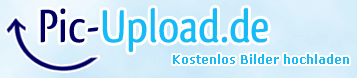
Any of you can convert the unit "fr-civilcar citroen U23 green" into a truck of ammunition and repair for the French army?(For both functions)
It would have to put a new skin more appropriate, more military. It would also change the driver by a French soldier.
And then another design for the Polish Army, with a Polish soldier as a driver.
With the unit "fr-civilcar citroen U23 yellow" would do the same to convert it into a French troops transport vehicle. For the Polish Army would be not necessary because they already have the "Polski fiat 621l".
They would be three new vehicles for the next update of CP3
My tablet desing has been damaged and I cannot do it.
Message edited by Lucas_de_Escola - Monday, 2012-01-30, 11:35 PM |
| |
|
|
| Tuesday, 2012-01-31, 7:58 PM |
Message # 10 |
Tiger-Ace


Lieutenant general
Veteran User
Registered: 2011-08-13
Messages: 207
Reputation: 5

| Well I think it is possible.... We have to change the .unit file and make a new skin. I will start working on it straith away Lucas de Escola. 
I will tell you if I manage to do it!  Added (2012-01-31, 7:58 PM)
---------------------------------------------
Can anyone of you say where the fr-civilcar citroen U23 yellow and/or green.dds files are located?  I can't seen to find it.... I can't seen to find it....
|
| |
|
|
| Tuesday, 2012-01-31, 10:37 PM |
Message # 11 |
Lucas_de_Escola


Generalissimo
Senior Moderator
Registered: 2009-02-13
Messages: 707
Reputation: 28

| Ok, Tiger-Ace. Thank you for your interest.
DDS files are in the folder CP3-RfB>Unit>Mechanical
You can start making skins. You can add shields or insignia authentic French and Polish.
For my part, I am working on new Multi-factory buildings. We will then add their new units to these buildings.
|
| |
|
|
| Wednesday, 2012-02-01, 0:11 AM |
Message # 12 |
Tiger-Ace


Lieutenant general
Veteran User
Registered: 2011-08-13
Messages: 207
Reputation: 5

| I'm almost finished. I have made a french soldier as driver and made the unit a repair-truck. All I neec now is the skin. 
But I still have problems finding the DDS files. When I check in my CP3-RfB/units/Mecanical folder it only have the wreck model... If you fnd them, can you prehaps send hem to me. (My mail adress)
Sounds nice about our new multi factory building. If you need anymore help, just ask! 
|
| |
|
|
| Wednesday, 2012-02-01, 3:22 AM |
Message # 13 |
Lucas_de_Escola


Generalissimo
Senior Moderator
Registered: 2009-02-13
Messages: 707
Reputation: 28

| Quote But I still have problems finding the DDS files. When I check in my CP3-RfB/units/Mecanical folder it only have the wreck model...
In a strange case. In any case, here are the files.
http://www.gamefront.com/files/21272203/Citroen+U23.rar
I hope that this resolve the problem.
A greeting
|
| |
|
|
| Wednesday, 2012-02-01, 10:49 PM |
Message # 14 |
Tiger-Ace


Lieutenant general
Veteran User
Registered: 2011-08-13
Messages: 207
Reputation: 5

| Hey Lucas de Escola 
I'm very sorry, but your help diden't resolve my problem...
The fr citroen U23 DDS file consist of 2 different DDS files.
fr_civilcar_citroen_u23_yellow_da.dds
fr_civilcar_citroen_u23_yellow_db.dds
and the same about the green one.
Both of them isen't the DDS files which I can use to make new skins. Am I supossed to open them as one file prehapes, and if yes, then how do I do that?
I hope you know what I mean 
|
| |
|
|
| Thursday, 2012-02-02, 0:01 AM |
Message # 15 |
Lucas_de_Escola


Generalissimo
Senior Moderator
Registered: 2009-02-13
Messages: 707
Reputation: 28

| Can you not open these files? What programs you use to change the skins?
|
| |
|
|
| Thursday, 2012-02-02, 1:48 PM |
Message # 16 |
alessandro

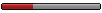
Lieutenant
Veteran User
Registered: 2011-12-30
Messages: 15
Reputation: 0

| excuse me a question. battleships like the Bismarck. shoot in battle? or they are just objects
|
| |
|
|
| Thursday, 2012-02-02, 5:57 PM |
Message # 17 |
Lucas_de_Escola


Generalissimo
Senior Moderator
Registered: 2009-02-13
Messages: 707
Reputation: 28

| @Tiger-Ace
I can send you the files converted to JPG, DXT or any other.
@Alessandro
The Bismark is just an object.Added (2012-02-02, 5:57 PM)
---------------------------------------------
French units can be purchased, and are available in new buildings.
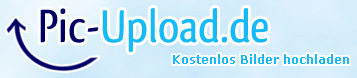
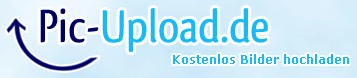
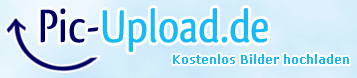
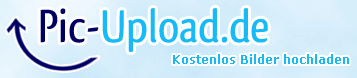
But do us need the truck for supplies and troop transport.
And now I will do the same with the troops and Polish vehicles.
The possibilities for fun in the "Battle" mode multiply with four nationalities in a same map.
|
| |
|
|
| Friday, 2012-02-03, 0:20 AM |
Message # 18 |
Tiger-Ace


Lieutenant general
Veteran User
Registered: 2011-08-13
Messages: 207
Reputation: 5

| Hi Lucas de Escola! 
I would like if you could send me the files in dxt and dds via email. Your own work so far looks great!  I'm soon finished with the french and polish truck(s). I'm soon finished with the french and polish truck(s).  The only thing I need now is to create the skins! The only thing I need now is to create the skins!
|
| |
|
|
| Tuesday, 2012-02-07, 3:44 AM |
Message # 19 |
Lucas_de_Escola


Generalissimo
Senior Moderator
Registered: 2009-02-13
Messages: 707
Reputation: 28

| 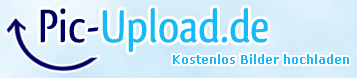
The file "Unit. ini" seems to be disconnected of units.
When I try to modify the text or include any new unit, the changes do not occur.
It is an action that I have done many times. That is why I do not understand what is happening.
Anyone have any idea why is this happening?
I have several days trying to figure out where the problem is, but can not find the solution.
Can someone try it to see if it works on your computer?
|
| |
|
|
| Tuesday, 2012-02-07, 4:49 AM |
Message # 20 |
YOSOYO

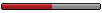
Lieutenant colonel
Veteran User
Registered: 2012-01-03
Messages: 73
Reputation: 2

| olle lucas en las unidades pone ??? sabes como hacer para que marque un nombre que eliga yo? es q he modificado varios tiger y no tengo ni idea de cual es cada uno xD.
respecto a tu problema no me parece q te pueda ayudar por que no te entendi.
yo modifico el archivo unit.ini y me va perfectoAdded (2012-02-07, 4:49 AM)
---------------------------------------------
PD: me referia a las unidades de la izquierda de tu imagen x si no me explicaba
sorry for my english and please ¡¡¡contestenme en español si lo entienden!!!xD
|
| |
|
|
