|
PANZERS Phase 3 Update 2.0
|
|
| Saturday, 2011-01-29, 8:11 PM |
Message # 1 |
VPf2

Owner of the Website

Generalissimo
Administrator
Registered: 2009-01-23
Messages: 312
Reputation: 12

| As you know Update 2.0 has been released. So I await your comments and new reports of bugs.
Information about the update: INSTALLATION
1. Download installation files
2. Unpack the files.
3. Run “CP3_2.0_Setup_1.exe” first and install the mod on a mod-free version of PANZERS Phase 2
4. Run “CP3_2.0_Setup_2.exe” and install it in the same directory as on Setup 1.
5. You’re now ready to play/create maps.
Note: If your version of PANZERS is not English, copy the “game.ini” from the appropriate folder
in “PANZERS Phase 3/(Run)/Game Localizations” and paste it over the original one. WHAT’S NEW IN VERSION 2.0
Updates (2.0):
All changes from updates 1.01-1.31 integrated
NbFz IV (winter skin)
Panzer IV Ausf. G (converted/skins by VPf2)
Panzer IV Ausf. H (converted/skins by VPf2)
Panzer V Panther Ausf. G (converted by PantherG)
SdKfz 234-2 (winter skin 2)
Steyer RSO 20mm FlaK (Trippel-XXX)
Steyer RSO 75mm PaK 40 (Trippel-XXX & VPf2)
Steyer RSO Support (Trippel-XXX)
Steyer RSO Transporter (Trippel-XXX)
Stug III-F (6 new camo skins)
K5 (updated)
K 800mm Gustav
2cm FlaK 38
88mm FlaK Fixed\Mobile (Camo)
12.8cm FlaK Fixed\Shielded\Shielded Fixed (Camo)
K 418(f) (created by VPf2)
Hetzer (Updated)
leIG 18 (Grey\Camo\Winter) (converted/skin by VPf2)
Maxim MG
ZIS-3 (old)
IL-2
IL-4
SU2-R
Excavator
Supermobile
12 New Trains
Mobile Tram
B-25
Josephine Baker (new hero for Allied side)
Soviet Pilot Squad
New Introduction Video
New menu map
A few new scenarios
Fixes (2.0):
All changes from updates 1.01-1.31 integrated
Updated texture format (TGA > DDS)
Various texture updates
Added reflections for many new and old units
Animated explosions for all RfB units
“Effects” folder moved to CP3-Main ANTICIPATED QUESTIONS
How to install?
You must run and install both Setup files (CP3_2.0_Setup_1.exe, CP3_2.0_Setup_2.exe) yourself. First run Setup 1, then install the Setup 2 files into the same folder where you've installed Setup 1 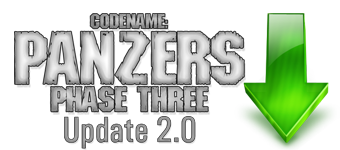
|
| |
|
|
| Sunday, 2011-01-30, 3:47 AM |
Message # 2 |
gionnymitraglia

Sergeant
User
Registered: 2011-01-26
Messages: 11
Reputation: 0

| but you must first install version 1.0? Added (2011-01-30, 3:47 Am)
---------------------------------------------
you could publish a video or some pictures with explanations of the 'installation  
|
| |
|
|
| Sunday, 2011-01-30, 4:08 AM |
Message # 3 |
Lucas_de_Escola


Generalissimo
Senior Moderator
Registered: 2009-02-13
Messages: 707
Reputation: 28

| The update has been installed correctly. But missing files 4D and PRV of the unit RSO PaK 40 / 4!!!!!!
|
| |
|
|
| Sunday, 2011-01-30, 8:49 AM |
Message # 4 |
VPf2

Owner of the Website

Generalissimo
Administrator
Registered: 2009-01-23
Messages: 312
Reputation: 12

| Hey, Lucas_de_Escola, Thanks for the report. The unit file has the wrong 4D file listed. Here's the fix: [ Download Bugfix ] gionnymitraglia, Quote (Phase 3 Download Page) This is a standalone installation and must be installed on a fresh installation of PANZERS Phase 2. If you have older Versions of Phase 3 installed, remove them first. You must install this over a "clean" game. That means no other mods should be installed. The idea of this was to eliminate various bugs. If you really think pictures are necessary, I might be able to help with that.
|
| |
|
|
| Sunday, 2011-01-30, 3:44 PM |
Message # 5 |
Lucas_de_Escola


Generalissimo
Senior Moderator
Registered: 2009-02-13
Messages: 707
Reputation: 28

| Ok. Everything is perfect.
|
| |
|
|
| Sunday, 2011-01-30, 4:21 PM |
Message # 6 |
gionnymitraglia

Sergeant
User
Registered: 2011-01-26
Messages: 11
Reputation: 0

| could you give me the versions of the mod in Italian 
|
| |
|
|
| Sunday, 2011-01-30, 5:42 PM |
Message # 7 |
SPQR


Sergeant
Veteran User
Registered: 2010-08-30
Messages: 10
Reputation: 0

| Hi all!
I have some problems with mod 2.0
1. In the Editor when i choose unit sdkfz 11 goliath transporter. Editor is closes. 
2. In the game when i press button Skirmish ----- Fatal error!!! But scenarios is work.
I tried install mod in En and Ru ver. The result is the same. Wtf? 
Rosenrot oh Rosenrot Tiefe Wasser sind nicht Still
|
| |
|
|
| Sunday, 2011-01-30, 6:45 PM |
Message # 8 |
VPf2

Owner of the Website

Generalissimo
Administrator
Registered: 2009-01-23
Messages: 312
Reputation: 12

| @ gionnymitraglia, Unfortunately, no Italian version of the mod exists. @ SPQR, 1. Does the editor give you any error messages? Because the unit has been tested and didn't give any errors.
2. I see this is a serious problem. I'm looking into it right now.
|
| |
|
|
| Sunday, 2011-01-30, 8:50 PM |
Message # 9 |
SPQR


Sergeant
Veteran User
Registered: 2010-08-30
Messages: 10
Reputation: 0

| Hey VPf2!
1.I solved the problem with running the mod.  Mod works with icon Panzers_Phase_2_mod.exe Mod works with icon Panzers_Phase_2_mod.exe 
No error messages were not. But the unit sdkfz 11 goliath transporter (winter) works.
2.In Skirmish---HQ---Warehouse, unit ge 155m k418 has winter skin.
The front wheels in the unit Mercedes 770k turned in the other side.
3.I liked new units pzIV aufG,H and Josephine Baker).
Do you plan add in next update some units gb 25pdr howitzer-stationary, Hanebu, Lisa (Axis hero from OMNI)???
Rosenrot oh Rosenrot Tiefe Wasser sind nicht Still
|
| |
|
|
| Monday, 2011-01-31, 9:24 AM |
Message # 10 |
Lucas_de_Escola


Generalissimo
Senior Moderator
Registered: 2009-02-13
Messages: 707
Reputation: 28

| Hey, Vpf2. There is a grave error with unit "Ge Pak 36 (winter)"
Any map that contains this unit can not play or upload to the editor.
|
| |
|
|
| Monday, 2011-01-31, 9:31 AM |
Message # 11 |
VPf2

Owner of the Website

Generalissimo
Administrator
Registered: 2009-01-23
Messages: 312
Reputation: 12

| SPQR, Thanks for the report. And yes more units will be included later. Lucas_de_Escola, I had the same error when I tried to play your map. We should try copying all parameters from Ge Pak 36.unit because the problem probably lies in the unit file.
|
| |
|
|
| Monday, 2011-01-31, 2:48 PM |
Message # 12 |
Lucas_de_Escola


Generalissimo
Senior Moderator
Registered: 2009-02-13
Messages: 707
Reputation: 28

| No. The error is in the archive 4D. http://www.filefront.com/17874731/Bugfix-Pak36 (winter).rar But there is another error, and this is serious. Mode "skirmish" does NOT WORK The following message appears: SBoard:CreateFrame: Parent id (-1) is not valid.
Message edited by Lucas_de_Escola - Monday, 2011-01-31, 10:23 PM |
| |
|
|
| Tuesday, 2011-02-01, 0:44 AM |
Message # 13 |
SPQR


Sergeant
Veteran User
Registered: 2010-08-30
Messages: 10
Reputation: 0

| 2Lucas_de_Escola! Skirmish is work if you try to run icon Panzers_Phase_2_mod.exe (Main folder)  ^_^ ^_^ 
2All
How to create new flags? It's possible??? My work:
I trained on Pershing..........you see  and the result of my first works is Crusader. and the result of my first works is Crusader.
What you think?........only fairly! 
Sorry for my bad english 
Rosenrot oh Rosenrot Tiefe Wasser sind nicht Still
Message edited by SPQR - Tuesday, 2011-02-01, 1:56 AM |
| |
|
|
| Tuesday, 2011-02-01, 2:11 AM |
Message # 14 |
Lucas_de_Escola


Generalissimo
Senior Moderator
Registered: 2009-02-13
Messages: 707
Reputation: 28

| Hey, SPQR. It's true. Thanks. After all, we must continue using the icon Panzers_Phase_2_mod.exe. As for the skins of the "Crusader" and "Persing" I think they are very bold colors.
It is best to seek information in internet and make real skins.
That's my opinion.
I really like the "Persing", but I think anyone has made a proper skin. The old model (green) is still the prettiest. Un Saludo.
Message edited by Lucas_de_Escola - Tuesday, 2011-02-01, 2:15 AM |
| |
|
|
| Tuesday, 2011-02-01, 7:49 PM |
Message # 15 |
SPQR


Sergeant
Veteran User
Registered: 2010-08-30
Messages: 10
Reputation: 0

| Lucas_de_Escola Yes, you are right I totally agree with you about ".....bold colors."
I will try to do better.   
Good Luck!
Rosenrot oh Rosenrot Tiefe Wasser sind nicht Still
|
| |
|
|
| Tuesday, 2011-02-01, 9:56 PM |
Message # 16 |
Verteidiger


Sergeant
Veteran User
Registered: 2010-07-19
Messages: 6
Reputation: 0

| hi there guys... I must tell you this... the new panther G isn't in the mod... you must put the name of the german panzerschreck squad back to "rocket squad" if you wanna buy them like you should... and the axis can't buy any SMG squads!!!! I don't know why... but they can't!!! please... can you fix this?
|
| |
|
|
| Wednesday, 2011-02-02, 4:56 PM |
Message # 17 |
gionnymitraglia

Sergeant
User
Registered: 2011-01-26
Messages: 11
Reputation: 0

| But this mod also works with Windows 7 because to me does not make me download the whole file no window? 
|
| |
|
|
| Wednesday, 2011-02-02, 9:08 PM |
Message # 18 |
VPf2

Owner of the Website

Generalissimo
Administrator
Registered: 2009-01-23
Messages: 312
Reputation: 12

| It works on all Windows versions. You're probably doing something wrong. Try other mirrors if you're having trouble.
|
| |
|
|
| Thursday, 2011-02-03, 2:34 AM |
Message # 19 |
gionnymitraglia

Sergeant
User
Registered: 2011-01-26
Messages: 11
Reputation: 0

| I installed the mod in C: \ Program Files (x86) \ Panzers II, in the original folder's panzers 2 just so that you must install the mod? I still miss part 2 of winrar that I'm installing, but even if I did not finish the installation it is right that I make these mistakes?
- http://img213.imageshack.us/i/02022011525.jpg/
- http://img694.imageshack.us/i/02022011526.jpg/
|
| |
|
|
| Thursday, 2011-02-03, 9:08 AM |
Message # 20 |
VPf2

Owner of the Website

Generalissimo
Administrator
Registered: 2009-01-23
Messages: 312
Reputation: 12

| Hey gionnymitraglia, 1. Go to C:\Program Files (x86)\Panzers II\Game Localizations\Italian.
2. Copy the game.ini file from there.
3. Paste it in the C:\Program Files (x86)\Panzers II folder. OR 1. Open the game.ini file from C:\Program Files (x86)\Panzers II.
2. Replace this:
With this:
Both solutions should work. Oh and you don't need a cellphone to photograph your screen, simply click the "Print Screen" (sometimes it's called Prt Scrn) button on the keyboard, go to Paint and click Ctrl+V and there you have it.
|
| |
|
|
