|
Japan Mods
|
|
| Sunday, 2014-12-28, 2:38 PM |
Message # 1 |
tarik


Major
Veteran User
Registered: 2014-10-26
Messages: 39
Reputation: 0

| Where can I download it please? Thanks.
|
| |
|
|
| Sunday, 2014-12-28, 2:53 PM |
Message # 2 |
holdup

NGS3

Colonel
Senior Moderator
Registered: 2011-03-31
Messages: 110
Reputation: 0

| hola.por favor no abre un apartado por cada pregunta, sigue el hilo antigua.gracias
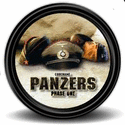 I play PANZERS and you? I play PANZERS and you?
|
| |
|
|
| Monday, 2014-12-29, 1:05 AM |
Message # 3 |
tarik


Major
Veteran User
Registered: 2014-10-26
Messages: 39
Reputation: 0

| No encuentro un hilo sobre Japan Mod, por eso abri este. Lo siento.
|
| |
|
|
| Monday, 2014-12-29, 3:33 AM |
Message # 4 |
sforza


Major general
Veteran User
Registered: 2010-11-21
Messages: 147
Reputation: 20

| Dear Tarik,
Had already answered your question ... In any form will repeat the answer.
The new Japanese unit (most of them) were made available in 2013 and can be found on the link below:
http://www.mediafire.com/download/lbbrbbmnm33g2xm/Japan_Units_2013.rar
(http://www.mediafire.com/download/lbbrbbmnm33g2xm/Japan_Units_2013.rar)
However other new units were made available in 2014 and that are not in this file, okay?
Regards,
Sforza
Sforza - Brazil
|
| |
|
|
| Monday, 2014-12-29, 11:49 PM |
Message # 5 |
tarik


Major
Veteran User
Registered: 2014-10-26
Messages: 39
Reputation: 0

| Thanks Sforza for your information, but this is not the Mod. In fact I have instaled this Files and, when I try to start, ex. Batle of Okinawa they are very very much files that are "not find" and it`s imposible to play it. For this situation I´m looking for the "original" japan Mod. Thank you very much for all.
Tarik.
|
| |
|
|
| Tuesday, 2014-12-30, 1:42 AM |
Message # 6 |
sforza


Major general
Veteran User
Registered: 2010-11-21
Messages: 147
Reputation: 20

| Dear Tarik,
I say but this is the "original" Japan Mod.
Unfortunately, the Japan Mod files must be entered manually (I do not know make an automatic installer) ... who knows if any Member of this forum does not offer to do an automatic installation mode?
So avoid the inclusion of errors that you certainly did.
What are the missing files for you to play the map Battle of Okinawa?
Sforza - Brazil
Message edited by sforza - Tuesday, 2014-12-30, 1:45 AM |
| |
|
|
| Tuesday, 2014-12-30, 9:36 PM |
Message # 7 |
tarik


Major
Veteran User
Registered: 2014-10-26
Messages: 39
Reputation: 0

| Dear Sforza,
Finally I think what´s the problem: in the RAR downloaded they are not the changes for "ini" files. I have all the files but not in the Unit.ini , Objet.ini ant building.ini and perhaps this is the reason for not start the game. Please ¿where can I download this?
Thank You very very very much.
Tarik.
Message edited by tarik - Tuesday, 2014-12-30, 9:37 PM |
| |
|
|
| Wednesday, 2014-12-31, 12:42 PM |
Message # 8 |
sforza


Major general
Veteran User
Registered: 2010-11-21
Messages: 147
Reputation: 20

| Dear Tarik,
In fact the Japanese units were born more as a curiosity.
At the time I wondered with our colleague Lucas de Escola, on Japan's absence in the game Codename Panzers and how nice it would have also maps of the war in the Pacific.
At the time there was the site Kanel X with fans of the game Codename Panzers (mostly in German) and were well advanced in the creation of new units to the game.
However, they only created new German units and were apparently not interested in creating Japanese units, even when suggested.
So I asked for help on the sites to which path to follow so that you can create units and thus adding Japan in the game.
Many gave opinion but who really taught for real was the TripelXXX in the complex work to get here, because you must use 3DSMax software.
So the new units were evolving and transforming (as they gained more knowledge) and yet many of them are far from perfect.
So the Japanese units are not a Mod and were simply inserted next to the game files.
For this reason there are no files "ini" for the Japanese unit.
If files are missing for you, may have been in error when entering or some file Berlin 45 Mod I can have accidentally used.
Note that in some previous threads with maps that use Japanese units such as "Battle of Okinawa", "Battle of Iwo Jima," "Battle of Khalkhin Gol" and "Battle of Midway". where missed some files I sent then.
So I come back to ask you to write the names of some missing files to have an idea of what you lost.
Greetings
Sforza
Sforza - Brazil
Message edited by sforza - Wednesday, 2014-12-31, 12:51 PM |
| |
|
|
| Wednesday, 2014-12-31, 2:14 PM |
Message # 9 |
tarik


Major
Veteran User
Registered: 2014-10-26
Messages: 39
Reputation: 0

| Thank you friend Sforza. Those are the files that the editor not found:
0_tropical_plants/palma.4d
0_tropical_plants/palma_2.4d
0_tropical_plants/palma_3.4d
0_tropical_plants/palma_3a.4d
0_tropical_plants/palmeira.4d
0_tropical_plants/bananeira2.4d
01_tree/maple 29ev sarga.4d
01_tree/maple 29ev zold.4d
01_tree/maple 29ev zold2.4d
0_tropical_plants/camouflage.4d
0_tropical_plants/coqueiro.4d
0_tropical_plants/bambu_2.4d
0_tropical_plants/bambu.4d
0_tropical_plants/bananeira.4d
0_tropical_plants/beirario.4d
0_tropical_plants/bamboo2.4d
4-D us_Aircraft_Carrier/us Aircraft_Carrier.4d
0_tropical_plants/camouflage_2.4d
4-D us Fragata/Fragata.4d
4-D jap_Aircraft_Carrier_Hiryu/jap_Aircraft_Carrier_Hiryu.4d
4-D jap_Submarine/jap_Submarine.4d
0_tropical_plants/samambaia.4d
0_tropical_plants/regia.4d
0_tropical_plants/planta_2.4d
0_tropical_plants/dracena2.4d
0_tropical_plants/dracena.4d
0_tropical_plants/coqueiro2.4d
0_tropical_plants/alligator.4d
cabana
cabana_3
jap mg squad
jap rifle squad
japan_house_4
japan_platform
japan_house_7
japan_house_5
japan_house_3
japan_house_2
shack001
jap_Type38_cannon
jap_Type96_AA
jap_type1_cannon
jap mortar squad
jap Type97_Chi_Ha
ge Type97_ShinHo To
jap Type95_Ha_Go
jap Type4_Ho-Ro
jap cart_load_barrel
jap Type1_Ho_Ni
jap medic squad
us sherman flame
us LVT
us higgins-boat-lcvp
effects: muzzle_fire\sturm_leo.fx
muzzle_fire\Tank_Talajpor_nelkul.fx
y a partir de una nueva aparicion de fragata "Fatal error"
and Editor close
But the files REALLY are in te disk. I'm desperate.
Tarik.
|
| |
|
|
| Wednesday, 2014-12-31, 7:08 PM |
Message # 10 |
sforza


Major general
Veteran User
Registered: 2010-11-21
Messages: 147
Reputation: 20

| Dear Tarik,
In my opinion if the files are on the disk and the program does not find them, it is possible that you have made the following error. Let's analyze by parts the first objects in your list: 0_tropical_plants / palma.4d
1) Correct way: Copy the contents of the directory called "0_tropical_plants" to location C: \ Program Files (x86) \ Panzers - Phase2 \ Run \ CP3-Main \ objects \ 0_tropical_plants\ palma.4d
2) incorrect way: C: \ Program Files (x86) \ Panzers - Phase2 \ Run \ CP3-Main \ objects \ objects \ 0_tropical_plants\ palma.4d
If this was the problem I think is happening, we will check the others:
As the Japanese units files are available since 2013 along with the map "Battle of Midway" http://www.mediafire.com/downloa....map.rar
(http://www.mediafire.com/download/o3pmiusb8ukvr89/Battle_of_Midway_CP3_map.rar)
and continued to be created more units, the later maps (eg "Battle of Okinawa", "Battle of Singapore", "Battle of Iwo Jima," "Battle of Khalkhin Gol") bring these new upgrades.
So you have to download these maps and manually enter the new units and objects:
http://www.mediafire.com/downloa....Gol.rar
(http://www.mediafire.com/download/jndu89ov6d26bib/Battles_of_Khalkhin_Gol.rar)
http://www.mediafire.com/downloa....CP3.rar
(http://www.mediafire.com/download/afaza318w0b825r/Battle_of_Iwo_Jima_CP3.rar)
http://www.mediafire.com/downloa....Map.rar
(http://www.mediafire.com/download/g0cp1k5m52b89a7/Battle_of_Singapore_Map.rar)
http://www.mediafire.com/downloa....Map.rar
(http://www.mediafire.com/download/7208uj3klt7xwgt/Battle_of_Okinawa_Map.rar)
Note; The same goes for the units, because everything indicates that the fatal error occurred because the unit (fragata) does not exist because it was available in the latter upgrade (Battle_of_Okinawa).
These are the objects that are missing.
http://www.mediafire.com/download/u03v4qus3mf130e/objects_Okinawa.rar
(http://www.mediafire.com/download/u03v4qus3mf130e/objects_Okinawa.rar)
If you want to stay with the complete archives until 2014, download the latter unit:
http://www.mediafire.com/download/y0x9hf8fpizuqai/jap_Musashi.rar
(http://www.mediafire.com/download/y0x9hf8fpizuqai/jap_Musashi.rar)
What do you say?
.
EXAMPLE OF INSTALLATION FOR MAP BATTLE OF IWO JIMA:
1. Copy the contents of the folder called "units" into your Panzers-phase2 \ Run \ CP3-Main \ units
2. Copy the contents of the folder called "objects" into your Panzers-phase2 \ Run \ CP3-Main \ objects.
3. Copy the contents of the folder called "music" into your Panzers-phase2 \ Run \ CP3-Main \ music
4. Copy the contents of the folder called "menu" into your Panzers-phase2 \ Run \ CP3-Main \ menu
5. Copy the contents of the folder called "Menu \ Briefing" into your Panzers-phase2 \ Run \ Menu \ Briefing
6. Copy the contents of the folder called "effects" into your Panzers-phase2 \ Run \ CP3-Main \ effects
7.Copy the contents of the folder called "buildings" into your Panzers-phase2 \ Run \ CP3-Main \ buildings.
8. Copy the files called "hero.ini" and "objects.ini" into your Panzers-phase2 \ Run \ CP3-Main.
NOTE: For files with the same-name directory in which Replacing old files by the current.
9. Copy the file "Battle of Iwo Jima.map" and their ". Ini" files from the Panzers-phase2 \ Run \ Scenarios
10. Copy the files called "Battle of Iwo Jima_hq.tga" into your Panzers-phase2 \ Run \ Menu \ Briefing
Sforza - Brazil
Message edited by sforza - Wednesday, 2014-12-31, 10:01 PM |
| |
|
|
| Thursday, 2015-01-01, 10:41 PM |
Message # 11 |
tarik


Major
Veteran User
Registered: 2014-10-26
Messages: 39
Reputation: 0

| Dear Sforza,
Well. the question is that in my Panzer Phase III... they are NOT a directory RUN. So, I download and install Phase III red edition and... they are not directory RUN.
I send you my game.ini file; perhaps are in this file the problen?:
[Paths]
Search = .\CP3-Cherburg;.\automovil;.\CP3-Main;.\CP3-RfB;.\Berlin45mod;;
Search Base = .
Home = .
Locale = spa
[Editor]
Right Panel = 0
Test in game = Panzers_Phase_3.exe
Test ini = game.ini
[Debug]
Debug Level = 0
Other question: in my Unit.ini they are not a reference about any unit called jap
thaks for your interest in my problem.
Tarik
|
| |
|
|
| Friday, 2015-01-02, 5:57 PM |
Message # 12 |
sforza


Major general
Veteran User
Registered: 2010-11-21
Messages: 147
Reputation: 20

| Dear Tarik,
From what I understand, the game will search for objects, units, effects, etc. in any of the following addresses:..... "Search = \ CP3-Cherbourg; \ automovil; \ CP3-Main; \ CP3-RFB; \ Berlin45mod ;; "
This means that you can enter the files (for example in the CP3-Main) and using the previous example (the object palma.4d) this file would be in the following location:
C: \ Program Files (x86) \ PanzersIII \ CP3-Main \ objects \ 0_tropical_plants \ palma.4d
After entering all the objects and do the same procedure for units and etc, the game may find them.
What do you say?
Sforza
Sforza - Brazil
Message edited by sforza - Friday, 2015-01-02, 5:59 PM |
| |
|
|
| Sunday, 2015-01-04, 11:17 PM |
Message # 13 |
tarik


Major
Veteran User
Registered: 2014-10-26
Messages: 39
Reputation: 0

| dear Sforza,
of course, all the files are in their respectives directorys, but, the game not finds they.
whay? I d'ont understand . This is the fuck problema.
Thank you very much for your interest.
Tarik.
|
| |
|
|
| Monday, 2015-01-05, 3:27 AM |
Message # 14 |
sforza


Major general
Veteran User
Registered: 2010-11-21
Messages: 147
Reputation: 20

| Dear Tarik,
If the files are in their respective directories, so it's very easy to find the problem.
As I have your game.ini, write me the full path of the file "palma.4d" that is on your computer (which is the first object that the game can not find it).
I'm waiting,
Sforza
Sforza - Brazil
Message edited by sforza - Monday, 2015-01-05, 3:33 AM |
| |
|
|
| Tuesday, 2015-01-06, 1:08 AM |
Message # 15 |
tarik


Major
Veteran User
Registered: 2014-10-26
Messages: 39
Reputation: 0

| Dear Sforza,
Here you are:
D:/CODENAME/Panzers III/CP3-Main/objets/0_tropical_plants/palma.4d
Well, I'm waiting. Thank you very very much.
Tarik.
|
| |
|
|
| Tuesday, 2015-01-06, 3:04 AM |
Message # 16 |
sforza


Major general
Veteran User
Registered: 2010-11-21
Messages: 147
Reputation: 20

| Dear Tarik,
I think the error is in your "game.ini" because he's calling the executable file "Panzers_Phase_3.exe" (Test in game = Panzers_Phase_3.exe) while the Phase III red edition should use the executable file "MAB009_CPP_3.exe "(Test in game = MAB009_CPP_3.exe).
What do you think?
Greetings
Sforza
Sforza - Brazil
|
| |
|
|
| Thursday, 2015-01-08, 5:49 AM |
Message # 17 |
tarik


Major
Veteran User
Registered: 2014-10-26
Messages: 39
Reputation: 0

| Dear Sforza,
No, that's no the problem; I tried what you say and... nothing.
My last attempt was, whit the editor, clear each file not found, and work, but...to reach the last icon of the five load the map, the program closes.
I am seriously considering the possibility of surrender.
Thank you so much for your great help.
Tarik.
|
| |
|
|
| Thursday, 2015-01-08, 12:47 PM |
Message # 18 |
sforza


Major general
Veteran User
Registered: 2010-11-21
Messages: 147
Reputation: 20

| Dear Tarik,
We will not give up! There is a confusion that it may be simpler to solve than you think.
Any computer with a correct directory address where the files will always find them and that's a fact.
Let's look at the example of my computer:
I have installed the game Codename Panzers at:
C: \ Program Files (x86) \ Panzers - Phase2 \ Run \ Panzers_Phase_2.exe
And recently installed Red Edition at:
C: \ Program Files (x86) \ PanzersIII \ CP3-Main \ MAB009_CPP_3.exe
Note: Red Edition version does not have Japanese units.
My files with Japanese units (eg object palma.4d) are at:
C: \ Program Files (x86) \ Panzers - Phase2 \ Run \ CP3-Main \ objects \ 0_tropical_plants \ palma.4d
And finally I have the map (eg Battle of Okinawa) at:
C: \ Program Files (x86) \ Panzers - Phase2 \ Run \ CP3-Main \ scenarios
Now let's look at these facts:
1) If I try to open the map Battle of Okinawa using the executable Panzers_Phase_2.exe, or even with the editor that is contained in this directory, it will open correctly because the program will be able to access the files where the Japanese units (because they are part the same root).
2) But if I try to open the same map using MAB009_CPP_3.exe (Red Edition) or using the editor (which is contained in this directory) it will not open because it does not find the files with the Japanese units (not in the same root).
Note: Both the editor as the executable file can "see the map but can not read the files (which are in different root.)
My tip is for you to use the editor (which is in the same root where the Japanese units) to open the maps and insert the files not found in the same root.
Sforza - Brazil
Message edited by sforza - Thursday, 2015-01-08, 3:49 PM |
| |
|
|
| Sunday, 2015-01-18, 3:15 PM |
Message # 19 |
tarik


Major
Veteran User
Registered: 2014-10-26
Messages: 39
Reputation: 0

| Dear Sforza,
After more than a week doing tests, I think, I've managed to find the root of the problem: files objet.ini and unit.ini were in the CP3-Main directory, when they should be in the root directory of the game, in my case Panzers III. After move them get run almost all maps. Well, it has taken time and effort, but I think it can help in the future to have the same problem
Now you wont a second problem that I think will be easier to solve: when I enter the Battle of Okinawa's LCVP appear partially submerged me and I can not move, although the LCM yes, they move; this makes the map virtually unplayable; Did you happened to someone else? Will it be possible to fix it? Thank you for your extraordinary help.
Tarik.
|
| |
|
|
| Monday, 2015-01-19, 3:17 AM |
Message # 20 |
sforza


Major general
Veteran User
Registered: 2010-11-21
Messages: 147
Reputation: 20

| Dear Tarik,
Good thing you did not give up... Keep this in mind always!
As for the LCM, there really is a problem I encountered when launching the map Battle of Iwo Jima.
In the map file contains everything necessary for you to fix the problem.
I repeat here what I posted:
It was also observed that there is a bug in the archives of CPP3 to map "Battle of Iwo Jima".
You must delete the file named "us lcm.unit" located in the units (Files replaced by "U.S. lcm (mg). Unit" and "U.S. lcm (mobil-mechanical). Unit" that are part of the package that comes with the map).
The presence of this file will cause the LCM does not float and does not accept tanks and trucks in its compartment transport.
This problem I had encountered when creating the map, and I must have deleted on my laptop but forgot this information when the map was made available for download.
Just do not understand how no one has pointed this issue ...
Location of the file to be deleted: / PANZERS-Phase2/Run/CP3-Main/units/us lcm.unit
Regards,
Sforza
Sforza - Brazil
Message edited by sforza - Monday, 2015-01-19, 3:24 AM |
| |
|
|
