|
Java4D
|
|
| Thursday, 2011-05-05, 3:45 PM |
Message # 1 |
JCasals


Major
Veteran User
Registered: 2009-11-24
Messages: 32
Reputation: 0

| Hi!
Has someone managed to make the 4D editor work iwith Windows 7?
(copied the dll files in system32, same as in XP, and managed to open the editor using 32K ;but can't visualize model or edit)
Many thanks
|
| |
|
|
| Thursday, 2011-05-05, 9:02 PM |
Message # 2 |
VPf2

Owner of the Website

Generalissimo
Administrator
Registered: 2009-01-23
Messages: 312
Reputation: 12

| Sometime ago I managed to make it work. Google each *.dll file name (I mean the dlls that come with the 4D Editor itself), download the newest versions you can get and it will work.
|
| |
|
|
| Thursday, 2011-05-05, 10:53 PM |
Message # 3 |
JCasals


Major
Veteran User
Registered: 2009-11-24
Messages: 32
Reputation: 0

| Thanks a lot for the advice! Will certainly try.
|
| |
|
|
| Friday, 2011-05-06, 0:45 AM |
Message # 4 |
PantherG


Colonel
Veteran User
Registered: 2009-03-13
Messages: 99
Reputation: 15

| I have bee using Java 4D editor in windows 7 as well as XP for two years without any problem, simply use the last updates.
The only problems I encountered were with Vista..
See you soon for new vehicles I adapted from 1C ( panzerbefehlswagen III E , Panzer III J short barrel gun, Panzer IV F1 Afrika and Panzer IV C 1940)
Fan of panzers
|
| |
|
|
| Friday, 2011-05-06, 3:58 PM |
Message # 5 |
Lucas_de_Escola


Generalissimo
Senior Moderator
Registered: 2009-02-13
Messages: 707
Reputation: 28

| Do not forget the unit "Armored Car Greyhound M-8"
|
| |
|
|
| Thursday, 2011-05-19, 8:03 PM |
Message # 6 |
PantherG


Colonel
Veteran User
Registered: 2009-03-13
Messages: 99
Reputation: 15

| I just made 4d files ( converted with 3DS Max from 1C) for new vehicles such as PzIVC , PzIII E , Pz IV F1 and F2 Afrika, but I have a problem in animation: the wheels do not rotate correctly.
A part of the problem is in the unit file: I tried type 1, type 2, type 0 for wheels but nothing works correctly. May be in 3DS max when converting the mesh to 3ds file?
Please help so that we can have new authentic tanks!
See you soon!
Fan of panzers
|
| |
|
|
| Sunday, 2011-06-12, 9:57 PM |
Message # 7 |
buraddo


Sergeant
Veteran User
Registered: 2011-06-12
Messages: 5
Reputation: 1

| i like this tool, it is very good and useful, but i had 2 problems:
1. I don't know to make it at game's scale.
2. If someone can do this... exporting meshes, not only importing
|
| |
|
|
| Sunday, 2016-09-11, 3:40 PM |
Message # 8 |
wargamer


Major
Veteran User
Registered: 2016-08-22
Messages: 38
Reputation: 1

| I managed to make it work in Windows 7 32 bits (fortunately I have an old netbook running this version), but wasn't able to get it working in the 64 bits version, even with the hints from the comrades. Has anyone achieved this?
|
| |
|
|
| Friday, 2016-09-23, 12:04 PM |
Message # 9 |
Panzernet


Major general
Veteran User
Registered: 2015-08-18
Messages: 142
Reputation: 1

| Quote wargamer (  ) I managed to make it work in Windows 7 32 bits (fortunately I have an old netbook running this version), but wasn't able to get it working in the 64 bits version, even with the hints from the comrades. Has anyone achieved this?
I tried run the java 4d converter in my win 10 64 bits but seems doesn't work well, the program don't open or don't wont start
In my old PC with vista OS 32 bits works fine and open a bit slow, but open the program
Im looking for people to make the Pacific Campaign mod for Panzers II and more
|
| |
|
|
| Monday, 2017-01-02, 7:39 PM |
Message # 10 |
pcan
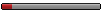
Private
User
Registered: 2017-01-02
Messages: 3
Reputation: 0

| Hi friends, I'm the author of the 4D editor. I released the original source code on github. Feel free to fork it and improve it (it's a very very old project, I was still learning Java at that time!!). I updated the dependencies and tested it in Windows 7 x64 and it works fine.
Here's the link: https://github.com/pcan/java-4d
Message edited by pcan - Monday, 2017-01-02, 7:40 PM |
| |
|
|
| Tuesday, 2017-01-03, 3:39 AM |
Message # 11 |
wargamer


Major
Veteran User
Registered: 2016-08-22
Messages: 38
Reputation: 1

| Hi pcan, greetings
Congrats on the editor, it's a VERY usefull tool for modders. I'd like to know if it is possible to use the editor for "WALKERS" (I mean, infantry and human-like dynamic characters)? Best regards!
|
| |
|
|
| Wednesday, 2017-01-04, 4:28 PM |
Message # 12 |
Panzernet


Major general
Veteran User
Registered: 2015-08-18
Messages: 142
Reputation: 1

| Hi pcan
Any chance to develop a version with more options?
Actually i only passed the merge mode, but no more, i need a more options to set to 100% working my tank models
PS: I managed run the java 4D editor in win 10 64 bits, works fine
Im looking for people to make the Pacific Campaign mod for Panzers II and more
|
| |
|
|
| Saturday, 2017-01-07, 12:25 PM |
Message # 13 |
pcan
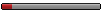
Private
User
Registered: 2017-01-02
Messages: 3
Reputation: 0

| Hi, the original java-4d editor does not support human models because they are quite different from standard ones (the 4D structure changes a bit). In a few words, a human model uses the mesh skinning technique, that needs a skeleton model (a hierarchical set of "bones") and an overlying skin mesh that "moves and stretches" according to the skeleton movements (see https://en.wikipedia.org/wiki/Skeletal_animation for a brief intro). The drawing of a skinned mesh cannot be done with the usual vertex instructions, but it needs shader programming.
Since java-4d uses plain OpenGL through JoGL bindings, the shader programming is not so straightforward, so I started another project just after the first release java-4d that uses a higher level API (Java3D libraries) that abstracts all the openGL details (matrix push/pop, vertex programming...) and uses a Scene Graph model. This program was just a prototype since it does nothing useful but it loads a 4D human mesh and moves an arm of the loaded model. In the next days I'll upload the code on Github so if someone wants to go on with development, the next steps are the loading of external mesh-skinned model (I don't know if 3ds supports them) and the export in 4d format.
|
| |
|
|
| Saturday, 2017-01-07, 5:06 PM |
Message # 14 |
Panzernet


Major general
Veteran User
Registered: 2015-08-18
Messages: 142
Reputation: 1

| Sounds good
Im looking for people to make the Pacific Campaign mod for Panzers II and more
|
| |
|
|
| Sunday, 2017-01-08, 9:34 PM |
Message # 15 |
wargamer


Major
Veteran User
Registered: 2016-08-22
Messages: 38
Reputation: 1

| Hi pcan, thank you for the detailed explanation. O.K., for the moment we can't use the editor for "WALKERS" yet. But how about weapons and stuff (helmets, backpacks, ...) that they use? I've already seen some forum comrades customize weapons for "WALKERS". Best regards.
|
| |
|
|
| Monday, 2017-01-09, 4:50 PM |
Message # 16 |
pcan
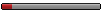
Private
User
Registered: 2017-01-02
Messages: 3
Reputation: 0

| Hi wargamer, I don't know if someone else has managed to edit a human mesh model, but I remember it was not a simple thing. I released the prototype of the skinned mesh model editor here: https://github.com/pcan/panzers-4d-editor-test. If you launch the main class, you can see that the human model has the weapon attached to it. Here's a screenshot:
https://s29.postimg.org/9xanln5uv/human_mesh.png
|
| |
|
|
| Sunday, 2017-01-15, 10:04 PM |
Message # 17 |
wargamer


Major
Veteran User
Registered: 2016-08-22
Messages: 38
Reputation: 1

| Hi pcan, greetings
Could you post the picture here? I wasn't able to visualize it using the path you informed. Best regards.
|
| |
|
|
| Tuesday, 2017-01-17, 1:49 PM |
Message # 18 |
lordbrunn


Major
Veteran User
Registered: 2011-10-19
Messages: 47
Reputation: 0

| hi pcan. could you tell me why 4D editor works perfectly also on windows 10 but never shows models. thanks in advance. Lord Brunn Added (2017-01-16, 5:13 PM)
---------------------------------------------
wargamer, l jnserted various mesh in walker such as plume of helmets in bersaglieri or alpini hat for italian mountain troops; the problem is to give colours to theese "accessories"- Many regards Added (2017-01-17, 1:49 PM)
---------------------------------------------
Panzernet, hey ciao. my java editor works on win 10 too, but never shows the model during managing. any suggest?
parcere subiectis et debellare superbos
|
| |
|
|
| Tuesday, 2017-01-17, 4:23 PM |
Message # 19 |
Panzernet


Major general
Veteran User
Registered: 2015-08-18
Messages: 142
Reputation: 1

| Quote lordbrunn (  ) Panzernet, hey ciao. my java editor works on win 10 too, but never shows the model during managing. any suggest?
Ciao lordbrunn, come vai? sorry for the reply late
Well, i installed the Version 8 Update 111 of java for win 10 and later i run the 4D and the program starts and works fine, shows the models and my imported models, but nothing more, i need more parctice with the program for add the assests like lights, smoke, gunfire, and much more because the controls are too complex too me
Im looking for people to make the Pacific Campaign mod for Panzers II and more
|
| |
|
|
| Sunday, 2017-01-22, 6:23 PM |
Message # 20 |
wargamer


Major
Veteran User
Registered: 2016-08-22
Messages: 38
Reputation: 1

| lordbrun, nice to meet you, greetings
Sorry for the late reply, but I had little free time during the last two weeks.
You being able to insert new meshes into walkers is a great advance. Panzernet and I are trying to modify some walkers into more realistic models and it would be very important to know this tip ... . How do you do it? Do you use the old 4d editor? or the new one released by pcan? Giving realistic texture colors to new meshes can be done through 3ds max. If the new mesh has no previous textures related to it go to modifiers and use uvw unwrap; again under modifiers select uvw map (or mapping) and use a "box" type of uvw mapping (it works in most cases). Finally, go to "materials" manager and add a texture to the new mesh. This metodology has worked fine for many models that I took from the net. If you want, send me a PM with the mesh files and I will give it a try. Best regards.
Message edited by wargamer - Sunday, 2017-01-22, 6:26 PM |
| |
|
|
