|
Phase 3 install help!
|
|
| Monday, 2011-08-15, 3:52 AM |
Message # 1 |
celticmarine10
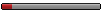
Private
User
Registered: 2011-08-15
Messages: 3
Reputation: 0

| Hi Everyone,
I'm trying to install phase 3, but Im having trouble. I downloaded part 1 and 2 fom the recomended mirror, only the part 1 folder contains setup 1 and 2. The part 2 folder contains setup 2. Im confused, which one do I install? Setup went fine but then neither setup 2s would open (though that may be because I installed 1 in the wrong directory to begin...=P)
I am also having trouble finding panzers phase 2.exe. I lookin my run folder but theres no EXE. Am I doing something stupid? Any help would be appreciated! Thanks!
regards,
Celtic
|
| |
|
|
| Monday, 2011-08-15, 3:58 PM |
Message # 2 |
ImperialKaskins

Sergeant
User
Registered: 2011-08-06
Messages: 5
Reputation: 0

| Hi, i think your problem is similar as mine, or nearly.
Ok i think you need to download the 1st link part 1 from 1fichier ( The Recommended mirror )
After finish downloading please download the 2nd part.
After all that is done, please make sure that your part 1 and part 2 is in the same folder or location before extracting, click on both and extract together.
The think is, do you install panzer phase II? If it is, it should be in default folder
Or use the windows to search for item. Just type the name
WE ARE HERE TOO.... PLAY....
|
| |
|
|
| Monday, 2011-08-15, 10:46 PM |
Message # 3 |
VPf2

Owner of the Website

Generalissimo
Administrator
Registered: 2009-01-23
Messages: 312
Reputation: 12

| Hey,
Quote I'm trying to install phase 3, but Im having trouble. I downloaded part 1 and 2 fom the recomended mirror, only the part 1 folder contains setup 1 and 2. The part 2 folder contains setup 2. Im confused, which one do I install? Setup went fine but then neither setup 2s would open (though that may be because I installed 1 in the wrong directory to begin...=P)
Because of 2GB installer size limitations, there are 2 setup files: Setup 1 and Setup 2. First run Setup 1, install it in the same directory as Panzers_Phase_2.exe (it can be found in i.e. "C:\Program Files\PANZERS Phase 2\" or "C:\Program Files\PANZERS Phase 2\Run" folders). After installing Setup 1, run Setup 2 and install it in the exact same location as in Setup 1.
Quote The think is, do you install panzer phase II? If it is, it should be in default folder
Or use the windows to search for item. Just type the name
As explained in the user manual this is only a mod, not a full game so you need Phase 2 to begin with. First install Panzers Phase 2, then install both setup files in the same folder as Panzer_Phase_2.exe is (from the Phase 2 game) as explained above.
|
| |
|
|
| Tuesday, 2011-08-16, 6:29 PM |
Message # 4 |
celticmarine10
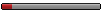
Private
User
Registered: 2011-08-15
Messages: 3
Reputation: 0

| Thanks so much guys! works fine now! I had to extact both at the same time so thank you Imperial!
|
| |
|
|
| Sunday, 2011-09-04, 10:09 PM |
Message # 5 |
dak2
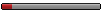
Private
User
Registered: 2011-09-04
Messages: 1
Reputation: 0

| VPf2, hello, sorri for my english. i'm italian! Problem: the game don't start. the "fatal error" message is: "SProperties:Load:Couldn't open (C:Programmi\Panzers II/menu.uni): No such file or directory. help me please.
|
| |
|
|
| Thursday, 2011-09-08, 9:18 AM |
Message # 6 |
VPf2

Owner of the Website

Generalissimo
Administrator
Registered: 2009-01-23
Messages: 312
Reputation: 12

| Hey dak2,
Sorry for the late reply. Your problem is simple, you've installed the mod in the wrong directory. Either move the mod's files or reinstall the mod in to the correct directory which depending on your game's version can be "...\Panzers II\Run" or "...\Panzers II".
The simplest way to tell is to see where your game's ".exe" file is (Panzers_II.exe or Panzers_Phase_2.exe). Find that folder and install both setups there.
|
| |
|
|
