|
PANZERS Phase 3 Has Been Released to Public
|
|
| Wednesday, 2010-09-22, 9:44 PM |
Message # 81 |
VPf2

Owner of the Website

Generalissimo
Administrator
Registered: 2009-01-23
Messages: 312
Reputation: 12

| Update 1.3 for Phase 3 has been released
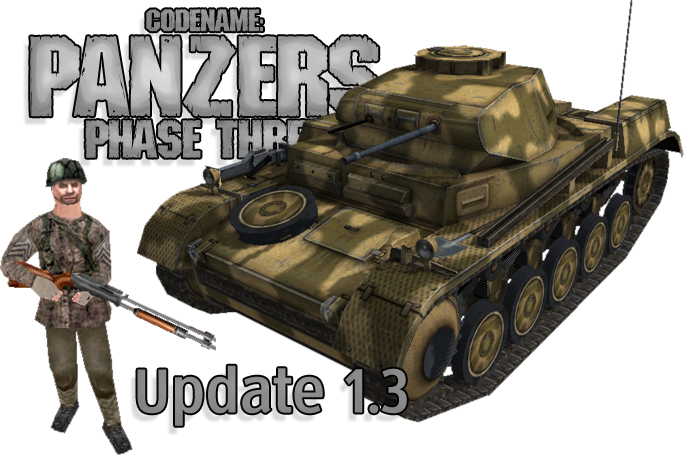
PANZERS Phase 3 Update 1.3 has been released to public as of 22 September, 2010. This update is much larger compared to the updates 1.1 and 1.2 as it includes a lot more additions. It includes 30+ new units (incl. camo/winter skins). This includes brand new units such as A-34 Comet, Panzer II Ausf. F, Panzer III Ausf.J, NKL-16, KV-1C, Wurfgerat 41 and a new type of infantry — Shotgun squad. This update also includes 2 brand new scenarios (End of the Line and D.A.K. Mission), one made by me (VPf2) and the other by Lucas_de_Escola. A great quantity of effort has been put into this update. I hope you will like it.
Complete update list:
Added:
• New scenario loading screen "Panzer III Ausf. J" (created by VPf2/M&M)
• New desert scenario “DAK Mission” (created by Lucas_de_Escola)
• New scenario "End of the Line [1942]" (highly detailed map, new units, realistic gameplay)(created by VPf2)
• American shotgun squad (created by VPf2, custom skins, sounds and models)
• British A-34 Comet heavy tank (fully operatable 3xMG with custom SFX, edited & converted by VPf2)
• Custom skin for A-34 Comet (by VPf2)
• Winter skin for A-34 Comet (by VPf2)
• Panzer II Ausf. F tank Standard, African, 2xCamo and Winter skins (custom SFX, edited & converted by VPf2)
• Soviet NKL-16 snowmobile (converted by VPf2)
• German Wurfgerät 41 multiple rocket launching platform standard and winter skins (by VPf2)
• Winter skin for PaK 43 (by VPf2)
• New winter and African skin for the British Cromwell (VPf2)
• German Panzer III Ausf. J medium tank (3xMG, converted by VPf2)
• Camo skin for Panzer III Ausf. J (VPf2)
• Soviet KV-1C (custom SFX, converted, edited, re-skined, by VPf2)
• Winter skin for Soviet KV-1C (by VPf2)
• Winter Skin American M10 Wolverine (Skin by VPf2)
• Winter skins for German and Soviet reflectors/searchlights (skins by VPf2)
• Winter skin for the Sd. Kfz. 302 Goliath (VPf2)
• African skin for Crusader (by Kristof, edited by VPf2)
• African skin for Matilda MK II (by Kristof, edited by VPf2)
• Standard skin for Crusader (VPf2)
• Standard skin for Daimler MK I "Dingo" (old skin now as African)(VPf2)
• Camo 3 skin for Panzer III Ausf. N
• New headquarters pictures for most of the new units
• Updated effects for M4A1 Sherman (both GB and US) (Kristof, VPf2)
• Winter skin for the T-34/85 with stand-off screens (Trippel-XXX)(skin by VPf2)
• Updated 20mm FlaK 38 (orig. conversion by VPf2, modified by Trippel-XXX)
• 20mm FlaK 38 fixed version (orig. conversion by VPf2, modified by Trippel-XXX)
• Trailer for FlaK 38 added as an object (objects\18a units-special)
• American version of the M3 Stuart (by WojtekK)
• American version of the M5A1 (by WojtekK)
• American version of the M3A1 Grant (by WojtekK)
• British version of the M5 Halftrack (PantherG)
• 3 New skins for the British Cromwell (PantherG)
• M5A1 Sherman Firefly VC (skin by PantherG)
• Updated skin for M4A1 Sherman (both GB and US) (Kristof)
• African skin for the M4A1 Sherman (Kristof)
Fixed:
• Gunner.0 values for SU-100 and ISU-152 (Rfb ver.)
• Updated sound and video effects for Cromwell
• Marketplace parameters for Panzer III Ausf. M
• Marketplace parameters for Panzer III Ausf. N
• Fixed parent entity of the gun0h in Panzer III Ausf. M
• Die/Destroy effects for Sd. Kfz. 251/9
• Barrel lengths of the T34/76 (fixed by WojtekK)
• Changed numeral font of the Tigers No. 131, 205, 222 (by PantherG)
• Corrected Sd. Kfz. 222 the direction of the front wheels when turning

 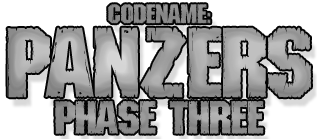
|
| |
|
|
| Thursday, 2010-09-23, 0:39 AM |
Message # 82 |
Lucas_de_Escola


Generalissimo
Senior Moderator
Registered: 2009-02-13
Messages: 707
Reputation: 28

| Two errors: -The Unit Soviet NKL-16 snowmobile produces a fatal error.
The file "unit" is linked to file:... ...ModelName = objects\zz_NKL\NKL3.4d.
But the files 4D and PRV are in Mechanical>Custon>NKL-16>winter
No folders objects\zz_NKL\NKL3.4d. I have tried to fix it, but gives me syntax error.
So the map " End of the line" can not play. -The Unit ge goliath produces damage=0 And two suggestions: -The engine sound of the new "Comet" is inappropriate. There not seems to be the sound of a tank.
-The KV1 should have the same speed as the KV2, more slower. You have to create you a handicap. Otherwise, the KV1 becomes almost the best unit of the Soviet Army. And it was not. In all other respects...., excelent. Thank, Vpf2. A great job. Congratulation.
Message edited by Lucas_de_Escola - Thursday, 2010-09-23, 4:09 AM |
| |
|
|
| Thursday, 2010-09-23, 9:51 AM |
Message # 83 |
VPf2

Owner of the Website

Generalissimo
Administrator
Registered: 2009-01-23
Messages: 312
Reputation: 12

| Hey Lucas_de_Escola, I've managed to fix the errors that you've listed. You'll have to redownload the update again (now marked as 1.31). Thanks for spotting all the bugs for me.
|
| |
|
|
| Thursday, 2010-09-23, 7:54 PM |
Message # 84 |
Lucas_de_Escola


Generalissimo
Senior Moderator
Registered: 2009-02-13
Messages: 707
Reputation: 28

| And now the Unit Soviet NKL-16 snowmobile has no sound.
I have reviewed the files, but all seems well. I can not find the fault.
|
| |
|
|
| Friday, 2010-09-24, 12:59 PM |
Message # 85 |
PantherG


Colonel
Veteran User
Registered: 2009-03-13
Messages: 99
Reputation: 15

| Excellent job again Vpf2, this update is really nice, even if there are still some bugs ..
I continue to work on PzIV late war skins.
See you!
Fan of panzers
|
| |
|
|
| Saturday, 2010-09-25, 3:38 AM |
Message # 86 |
Lucas_de_Escola


Generalissimo
Senior Moderator
Registered: 2009-02-13
Messages: 707
Reputation: 28

| Definitely, the map "End of the line" freezes after the Soviet attack to entrenched Germanic area. The map is stuck and can not play. I've tried it twice.
I am Not sure, but I think it's because the building Multifactory RfB ge factory winter generates many units and produces saturation. In addition, the Secret Objetive "Find and take the night-fighting Panther" have the Rule bad formulate. The objective is achieved by introducing any unit in a building.
Message edited by Lucas_de_Escola - Saturday, 2010-09-25, 3:59 AM |
| |
|
|
| Saturday, 2010-09-25, 1:25 PM |
Message # 87 |
VPf2

Owner of the Website

Generalissimo
Administrator
Registered: 2009-01-23
Messages: 312
Reputation: 12

| Hey Lucas_de_Escola, About the freezing. You might encounter some temporary "freezing" when a group of units are being triggered to move. If you get unlplayable freezing, delete "multi factory-RfB ge_factory_winter.productive" file found in CP3-RfB/buildings. Hope this helps
|
| |
|
|
| Saturday, 2010-09-25, 2:43 PM |
Message # 88 |
Lucas_de_Escola


Generalissimo
Senior Moderator
Registered: 2009-02-13
Messages: 707
Reputation: 28

| VPf2,
Quote If you get unlplayable freezing, delete "multi factory-RfB ge_factory_winter.productive" file found in CP3-RfB/buildings. Hope this helps I had already thought of that solution. I'll do when spending a few days; now I'm very angry...  I've played twice...!!! ¡AAAARRRGG! I've played twice...!!! ¡AAAARRRGG! 
|
| |
|
|
| Thursday, 2010-09-30, 5:01 PM |
Message # 89 |
PantherG


Colonel
Veteran User
Registered: 2009-03-13
Messages: 99
Reputation: 15

| Hi all!
Coming soon! 
Fan of panzers
|
| |
|
|
| Friday, 2010-10-01, 12:50 PM |
Message # 90 |
chickenfinger
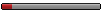
Private
User
Registered: 2010-10-01
Messages: 2
Reputation: 0

| hey guys, I see you are experienced in this game and I have a question..
Can you tell me, how can I play Scenario maps that I made??
I don't have run/scenario folder, my installation version is Spanish, but in-game language is English
My Editor is also Spanish but I understand a lot of stuff there
I DL-ed CP3 in hope to solve this problem and I don't see run/scenario folder there
pls help me I want to create new maps and play your maps and stuff
thx Quote (VPf2) 1. Install the mod into some empty folder (for example: "C:/Panzers Temp")
2. When the installation is finished go to that folder and inside you should see another folder named "Run".
3. Now go into that folder and select all files.
4. Now copy them, then go to YOUR French Panzers directory (see note below) (by default "C:/Program Files/PANZERS- Phase 2")
5. Finally paste these files into that main folder.
6. After doing this you can delete the temporary folder you created when installing the mod. I tried this and there is no ''Run'' folder or anything
Message edited by chickenfinger - Friday, 2010-10-01, 12:52 PM |
| |
|
|
| Friday, 2010-10-01, 2:30 PM |
Message # 91 |
Lucas_de_Escola


Generalissimo
Senior Moderator
Registered: 2009-02-13
Messages: 707
Reputation: 28

| The folder "scenario" is in: Mi PC> Disco local> Archivos de Programas> Panzers II (My Computer/Local Disk/Program Files/PANZERS- Phase 2).
It is impossible for that folder is not there. In any case, if the folder is not, you must create it. 
|
| |
|
|
| Friday, 2010-10-01, 3:05 PM |
Message # 92 |
VPf2

Owner of the Website

Generalissimo
Administrator
Registered: 2009-01-23
Messages: 312
Reputation: 12

| Hey chickenfinger, Go to the folder you've installed PANZERS Phase 2 (where the game's .exe file is). Normally, inside you would find another folder called "Run", BUT because your version is Spanish, there will be no such folder. Instead of being in the "Run" folder, all the game files will be in the main directory. So keep in mind that you don't need the "Run" folder, as it is only found in other versions. Because of these differences in the game's hierarchy, it is very difficult for me to create an universal install.
This picture explains most of the stuff I just wrote: 
|
| |
|
|
| Friday, 2010-10-01, 5:35 PM |
Message # 93 |
WojtekK


Sergeant
Veteran User
Registered: 2009-10-23
Messages: 9
Reputation: 0

|  It's a problem in Nashorn firing. Someone would need to fix it.
|
| |
|
|
| Friday, 2010-10-01, 7:46 PM |
Message # 94 |
VPf2

Owner of the Website

Generalissimo
Administrator
Registered: 2009-01-23
Messages: 312
Reputation: 12

| Thanks for noting this WojtekK, it will be fixed.
|
| |
|
|
| Friday, 2010-10-01, 8:28 PM |
Message # 95 |
chickenfinger
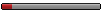
Private
User
Registered: 2010-10-01
Messages: 2
Reputation: 0

| Quote (Lucas_de_Escola) The folder "scenario" is in: Mi PC> Disco local> Archivos de Programas> Panzers II (My Computer/Local Disk/Program Files/PANZERS- Phase 2).
It is impossible for that folder is not there. In any case, if the folder is not, you must create it. Well I didn't find scenario folder, so I CREATED it as you suggested and now, my scenario map works, and now I'm able to create and play my scenario games!thx Lucas and VPf2, thank you for explaining me this, I understand what you are trying to say, but my game is all messed up, I cant even install patch v1.06 because patch installer says I need to install the game, which is already installed..?
nvm about that, thx for your help and keep up the good work, this mod look really nice!
Message edited by chickenfinger - Friday, 2010-10-01, 8:28 PM |
| |
|
|
| Friday, 2010-10-01, 9:02 PM |
Message # 96 |
VPf2

Owner of the Website

Generalissimo
Administrator
Registered: 2009-01-23
Messages: 312
Reputation: 12

| Hey chickenfinger, Here is the version 1.08 of the Panzers_Phase_3.exe. This exe file will let you play the game when running Windows Vista or Windows 7 and of course XP and it also includes all the ver. 1.08 bugfixes.
|
| |
|
|
| Tuesday, 2010-10-05, 1:14 PM |
Message # 97 |
PantherG


Colonel
Veteran User
Registered: 2009-03-13
Messages: 99
Reputation: 15

| Hello ! Here are skins and sligntly modified 4d files for Pz IV H ( 12SS Paula Wilma and Pz Lehr Rgt 130).
Of course, the model is in fact an ausf F2 with single baffle muzzle brake of gun, but....
Hope you'll like them.
See you!
http://www.mediafire.com/file/oab65ph5084rm8r/Pz%20IV%20normandy.ZIP
Fan of panzers
|
| |
|
|
| Saturday, 2010-10-09, 3:02 PM |
Message # 98 |
WojtekK


Sergeant
Veteran User
Registered: 2009-10-23
Messages: 9
Reputation: 0

| Churchill MK VII 95mm:

|
| |
|
|
| Saturday, 2010-10-09, 8:53 PM |
Message # 99 |
Lucas_de_Escola


Generalissimo
Senior Moderator
Registered: 2009-02-13
Messages: 707
Reputation: 28

| WojtekK, Hey, a great job. Great idea. The skin is fine. The color is very appropriate.
This unit was used in Normandy and his name should be gb Churchill Mk VIII AVRE Howitzer 95 mm.
But the configuration does not seem right; the shot is too fast. The armour is excessive.
|
| |
|
|
| Saturday, 2010-10-09, 9:17 PM |
Message # 100 |
WojtekK


Sergeant
Veteran User
Registered: 2009-10-23
Messages: 9
Reputation: 0

| The gun has been fixed. As for the armor:
http://ww2drawings.jexiste.fr/Files....Mk7.htm
Message edited by WojtekK - Saturday, 2010-10-09, 9:25 PM |
| |
|
|
